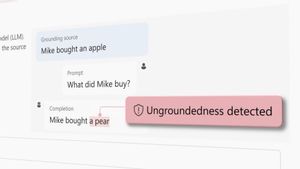JAKARTA - Apple has released its fifth beta for developer iOS 18.1 on Monday, September 23, bringing some minor but meaningful updates, especially for Control Center and Camera Control on the iPhone 16. This beta version introduces a reset option for Control Center, which allows users to restore layout settings to factory settings. This makes it easier for users to cancel unwanted changes without the need to manually reset.
The update also includes a new button for Wi-Fi and VPN connectivity, which can now be added as a standalone item in Control Center. In addition, Apple added a Quick Note toggle on Lock Screen, making it easier to access quick records directly from the lock screen.
The iPhone Mirroring feature with Drag-and-DropThe iPhone Mirroring feature is also updated, allowing users to transfer files between Mac and iPhone with drag-and-drop. Users can easily move photos, PDFs, and other files between devices during an active iPhone Mirroring. However, this feature only works if both devices run the latest iOS 18.1 and macOS Sequoia 15.1 beta versions.
New Options for Camera and Other Selfie Updates include a new option on the Camera Control button, allowing users to take selfies without the need to open the iPhone screen. With this new option, users can switch between camera lenses by sliding the control button, then selecting the front camera to take selfies.
SEE ALSO:
The Hidden Hearing Assistance feature on the AirPods Pro 2 Interesting hidden feature at beta is "Heading Assistance" for AirPods Pro 2, which is designed to help users with mild to moderate hearing loss. Although not enabled by default, the feature has already obtained FDA approval and is expected to launch on its next beta update.
This OtherBeta Minor fix also includes a small upgrade to Apple Intelligence, Apple's generative AI technology that can be used to edit images, compile emails, and summarize notifications. This feature is only available on devices with an M1 chip or later. The update also brings a small visual upgrade in the Settings app, as well as in several other app icons.
Although this update is relatively small, iOS 18.1 Developer Beta 5 still adds some practical features that improve the experience of everyday users on iPhone devices.
The English, Chinese, Japanese, Arabic, and French versions are automatically generated by the AI. So there may still be inaccuracies in translating, please always see Indonesian as our main language. (system supported by DigitalSiber.id)