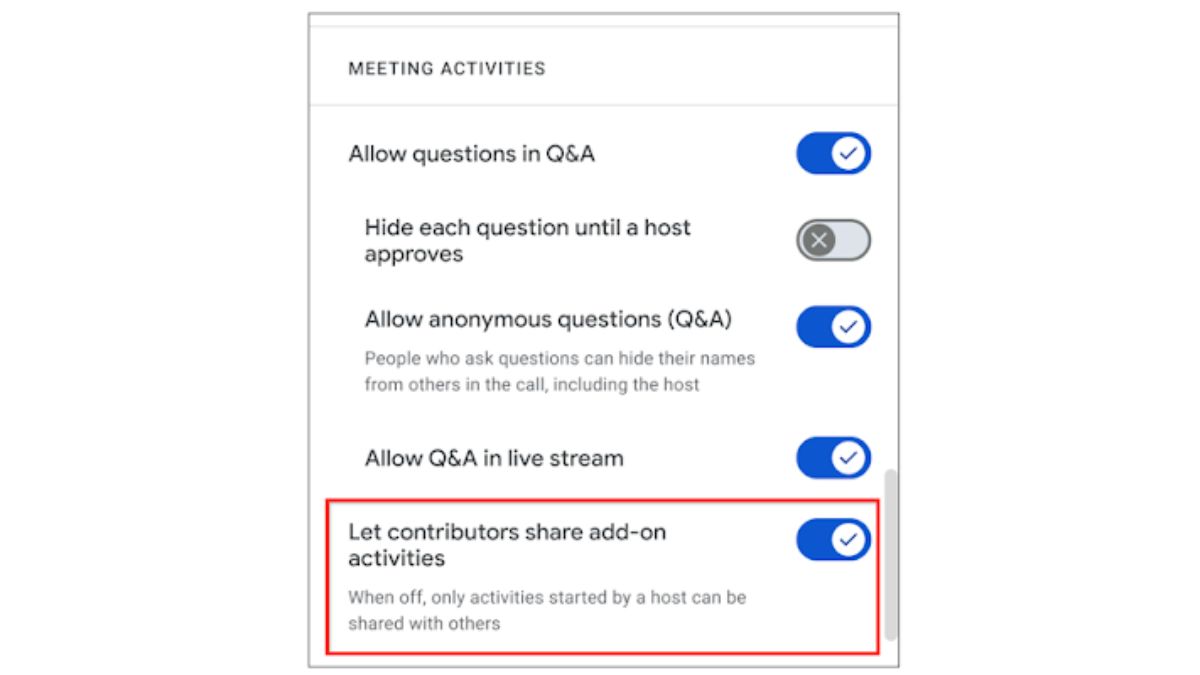JAKARTA Google provides the ability to control add-on in the Google Meet meeting room. This new capability is given to hosts or meeting organizers to keep meetings productive. Through the Google Workspace update page, Google says that this new feature is launched by default so that all meeting participants can start add-on activity. However, it depends on the setting chosen by admin. "This feature will be ACTIF by default. This feature can only be configured from laptop and desktop devices, but it will apply to all meeting participants, including those using mobile devices," explains Google. If the setting Let Contributors Share Add-on Activities turned off, only meeting organizers who can open add-on and other participants will be asked to join. Participants cannot start add-on collaboration as long as the feature is turned off. Google says that, "They will get a message of error (when starting add-on activity)." Some users may not know that this feature cannot be used because the controls are in the meeting organizers.
SEE ALSO:
Hosts or admins don't need to adjust their features repeatedly because previously selected options will be enforced at the next meeting. If the host has turned off the option Let Contributors Share Add-on Activities, this option will remain off. This feature is already available throughout Google Meet because it was only launched for three days starting last August 23. If you haven't seen this feature in your Google Meet app, make sure that the app you are using is the latest version.
The English, Chinese, Japanese, Arabic, and French versions are automatically generated by the AI. So there may still be inaccuracies in translating, please always see Indonesian as our main language. (system supported by DigitalSiber.id)