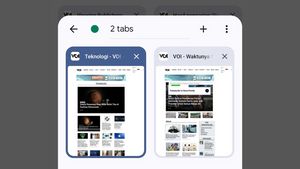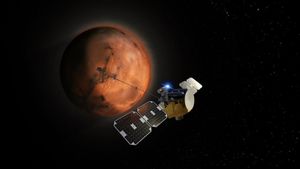JAKARTA Just like other popular apps, TikTok also encourages the privacy of its users. If you are concerned about the information shared on the TikTok profile, there are many privacy features that you can use. These features can be used to protect you from all users, both those you follow or not. If you are interested in increasing privacy on the accounts you use, here are some features that can preserve your privacy, quoted from How to Geek. Change Profiles to Primary Main Features, and usually often used by TikTok users, is a Private Account. With this feature, you only display information and videos on the profile page to users who follow your account, of course with the permission you provide. To enable this feature, you can tap on the profile icon in the upper right corner, then tap on the horizontal three-line icon. After that, open the Settings and Privacy menu, then press the toggle button next to the Private Account menu. Turn off Your Activity Status may realize that TikTok now has a green spot on the profile. This colored spot indicates that someone's account is active. If TikTok users have left the application, other users can see when the last time the account is active. This can also happen to your account. If you feel disturbed, you can disable it by opening the setting and Privacy in the horizontal three-line icon. After that, look for the Activity Status menu and turn off the menu.
SEE ALSO:
Hide the List of TikTok Users you can see your follower list. If you feel that the account you follow is part of privacy, you can hide the list of accounts. You can show a follower list to a specific person or not at all. To hide this list, you can open Settings and Privacy, then click the Privacy menu. Next, select the Followup List menu, then select one of the desired options. If you want to hide the follower list from everyone, you can select the Only You option.
The English, Chinese, Japanese, Arabic, and French versions are automatically generated by the AI. So there may still be inaccuracies in translating, please always see Indonesian as our main language. (system supported by DigitalSiber.id)