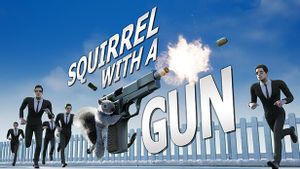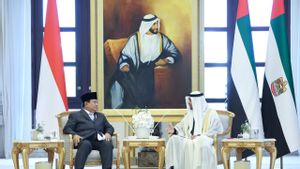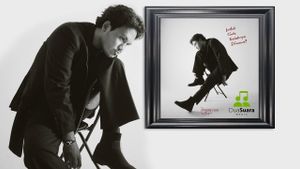JAKARTA - Google is preparing for major changes in the Do Not Disturb Mode settings on Android 15 by introducing a new feature called Priority Mode. This feature offers a much wider customization capability compared to the previous Do Not Disturb Mode. In Android 15 QPR1 Beta 1, Priority Mode allows users to create a fully customized Do Not Disturb schedule according to their preferences.
Priority Mode is a more sophisticated version of Do Not Disturb Mode which is commonly used to avoid interference during work or study. Users can access Priority Mode through the Settings menu below the Sound & Vibration or Notifications section. In this mode, users can create special modes with names, icons, display settings, and notification settings that suit their needs.
UI for Priority Mode settings in Android 15 QPR1 Beta 1 has been updated and redesigned to make it simpler and more intuitive compared to the previous version on Android 14. Additionally, Google is also adding new Quick Settings tile to access Priority Mode, although currently the tie is still next to the old Do Not Disturbed tile.
SEE ALSO:
With the presence of the Priority Mode feature, users can more easily set their time without interruption, with the ability to customize the notifications and display of the device when this mode is enabled. While it's not clear when this feature will be officially released, it looks like Google is making final preparations before launching it in the upcoming Android 15 update.
This Priority Mode feature is expected to be one of the flagship features on Android 15, which offers users more control to maintain a balance between connectivity and focus.
The English, Chinese, Japanese, Arabic, and French versions are automatically generated by the AI. So there may still be inaccuracies in translating, please always see Indonesian as our main language. (system supported by DigitalSiber.id)