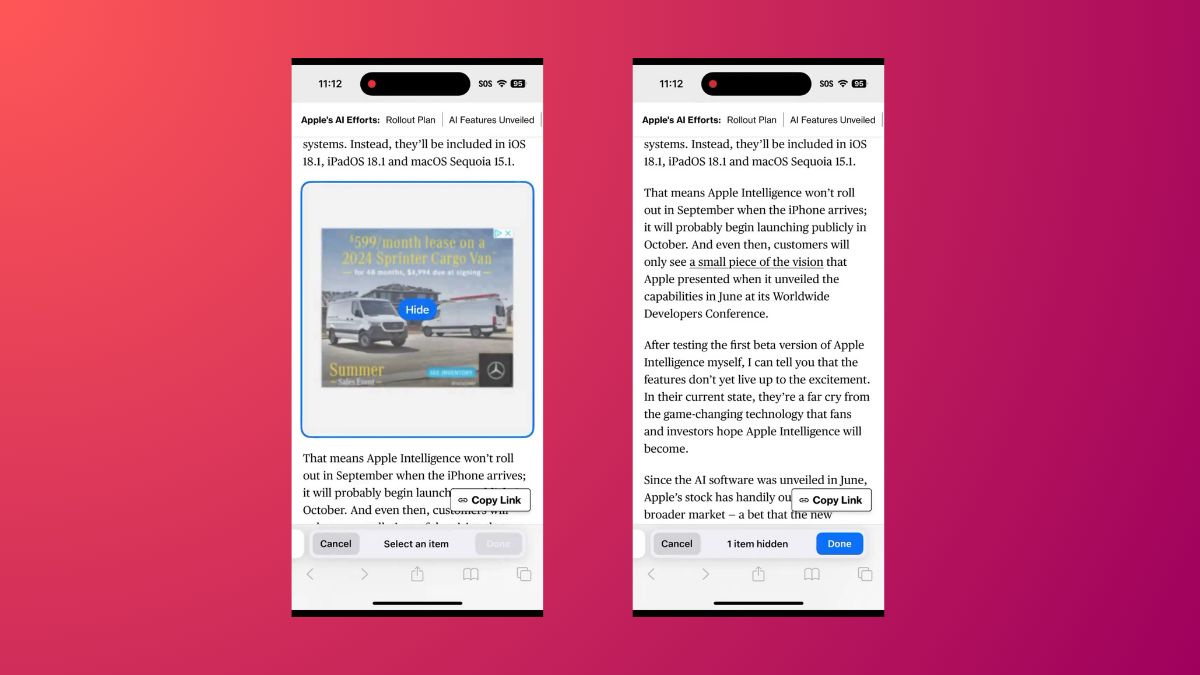JAKARTA Apple launched the latest testing version of iOS 18 on Monday, August 5. Through the beta 5 version, the company launched a variety of new features, one of which is the Disturbance Control feature for Safari. Disorder control is a new ability to block certain elements seen on Safari's web page. iPhone users can block a few things like pop-up sign-in, pop-up ads, or any display that is considered annoying. Reporting from 9to5mac, Disturbance Control can be accessed through the Page Menu interface in Safari. Users will see the Annoying Item Hide option to enable Disturbance Control, then users will be asked to select its elements. Users must choose its elements manually by clicking its display. Once clicked, Control of Disruption will remove elements that are considered annoying from the screen. This element will remain lost even though the pages are re-emerged. The only element that will reappear when re-loaded or restarted is an ad. Apple says that Control Disruption is not a feature designed to block ads, although technically this feature can hide ads.
SEE ALSO:
When first activating the Disturbance Control feature, users will see a message that emphasizes that this feature will not remove ads or other elements that often experience changes. In addition to hiding elements on the Safari web page, users can also bring back what they are hiding. Users only need to click Disturbance Control, then select the Show Hidden Item option. Disorder control is not only launched to Safari with the iOS version. This new feature is also added to iPadOS 18 beta 5, and macOS Sequoia beta 5. All developer beta testers can already access this feature.
The English, Chinese, Japanese, Arabic, and French versions are automatically generated by the AI. So there may still be inaccuracies in translating, please always see Indonesian as our main language. (system supported by DigitalSiber.id)