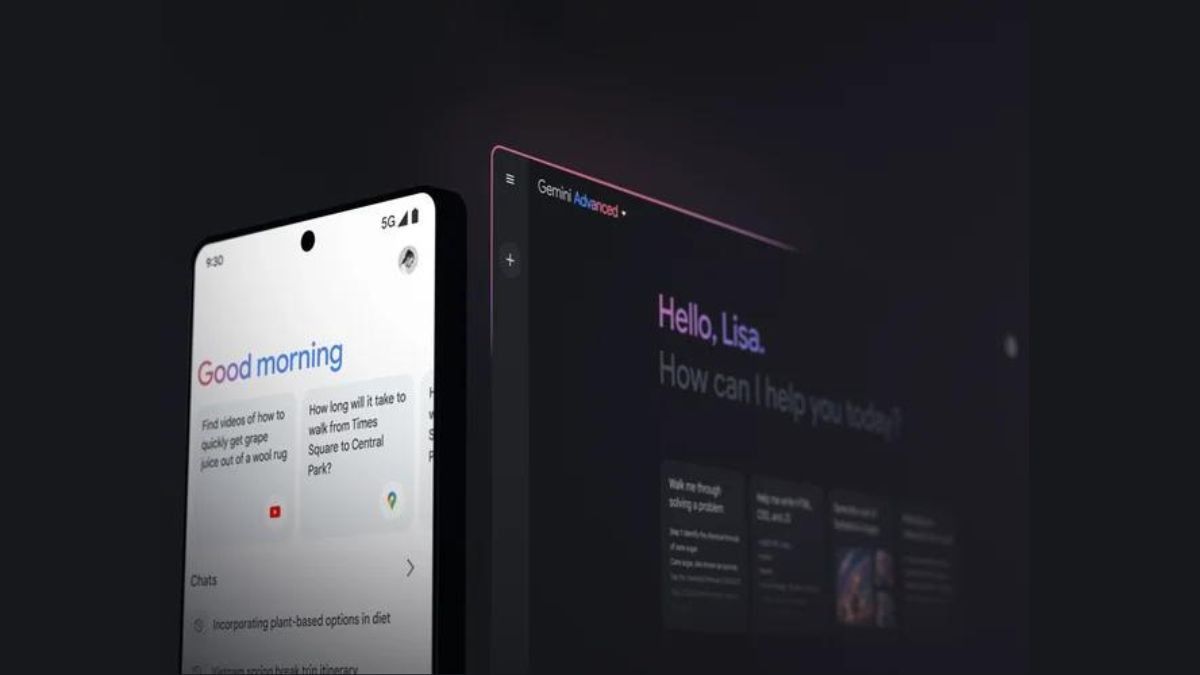JAKARTA Google added new capabilities in its chatbot application. Starting Wednesday, July 17, Gemini can be activated on a locked phone screen and can answer a few questions. So far, Gemini can answer questions and perform some simple commands such as Google Assistant. However, users have to open their phone's key screen so that the big language model (LLM) can provide a response. With this update, users can activate Gemini without the need to unlock or hold a phone. Just by saying "Okay, Google", the device that was initially locked will immediately display Gemini's window. Google says that Gemini can be hands-free if Gemini's settings on the lock screen are already active. Users only need to open Gemini settings in Google settings, click the Gemini on Lock Screen menu, then tap the toggle button. "If Google Assistant settings on your key screen are active in Gemini settings, you can also get Gemini's help with short voice action supported by Google Assistants when your device is locked up," Google said.
SEE ALSO:
As long as the screen is locked, Gemini can be used to tune, stop, or delay alarms, set and stop the timer, control the active media, and control the features on the phone such as changing the volume. "Your Gemini mobile app cannot perform some of the tasks Google Assistant can do on the lock screen while being your main active assistant," explains Google. "In this case, you have to unlock your phone." Gemini features on the screen are only launched for Android devices and all users can already use the feature. It's not yet known when Google will expand this feature to iOS.
The English, Chinese, Japanese, Arabic, and French versions are automatically generated by the AI. So there may still be inaccuracies in translating, please always see Indonesian as our main language. (system supported by DigitalSiber.id)