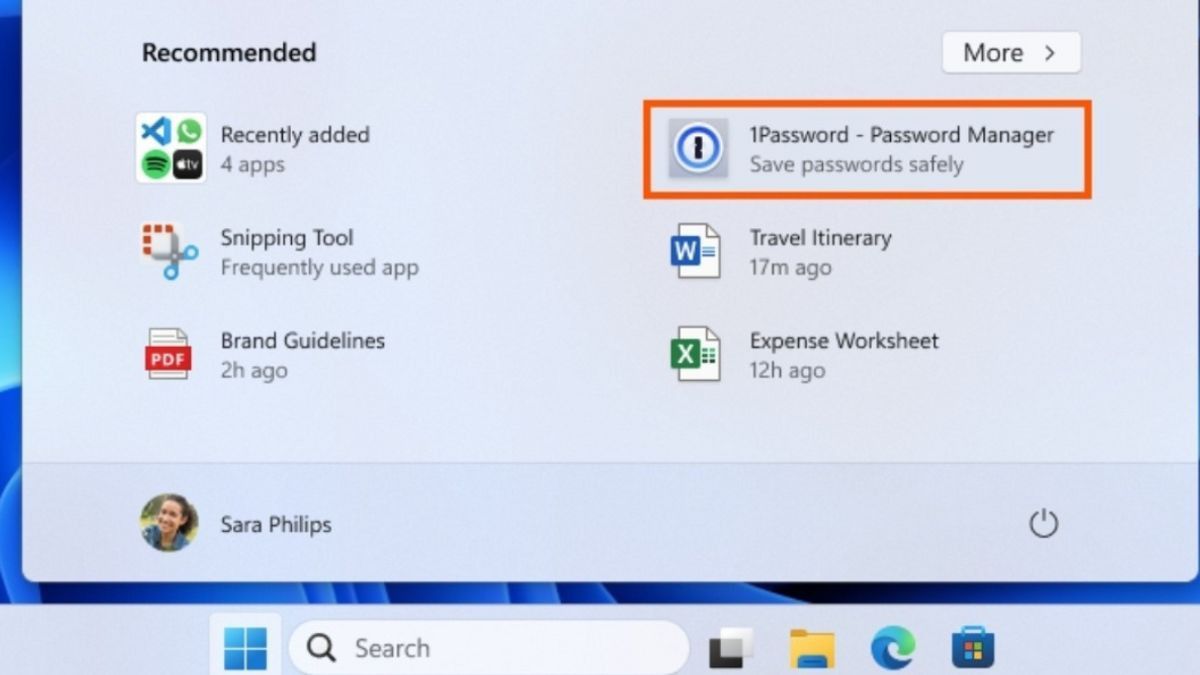JAKARTA Microsoft will add a new look in the Start menu for Windows devices. This view is being worked on will bring up an application based on category. Found for the first time by the PanthomOfEarth account, quoted from XDA Developers, this feature is seen in the Windows 11 update beta build 22635.3930. Reportedly, this feature is almost done and will be released in the near future. Even though it has been added to the beta version, this feature will not be seen in the patch notes because it is still being worked on by Microsoft. Category options can be seen if developers using the beta version change the system using ViveTool. The category will appear when the user opens the Start menu and clicks the All Apps option. At the top of the Start window, Windows 11 users can click the drop-down menu at the top and select the Category option.
SEE ALSO:
After that, Windows will display applications with several categories, namely Entertainment, Music, Navigation and Maps, News and Weather, and Other. Users can also change the appearance of their application icons by clicking on other options in the drop-down menu. Last March, Microsoft was developing a view of the latest application icon in the Start menu. If previously users would view the All App options in the list form vertically, these updates will show applications in grid form. This view will look like a row of apps on mobile phones. This option is added to the same drop-down menu as the Category. If the user wants to change the app display to normal mode, there is an Alphabetical option that can be selected.
The English, Chinese, Japanese, Arabic, and French versions are automatically generated by the AI. So there may still be inaccuracies in translating, please always see Indonesian as our main language. (system supported by DigitalSiber.id)