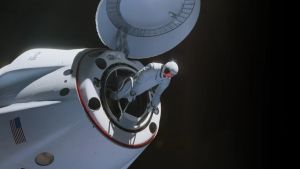JAKARTA A messy Facebook feed, not in accordance with interests, or low quality can be annoying and may make you feel frustrated. Therefore, this problem has to be solved. There are several things you can do to make the feed return to what you want. Here are some appropriate actions to fix Facebook's feed, reported by Makeuseof. Stop Following Accounts, Pages, and Group The best way to clean up your Facebook feed is to stop following accounts that your posts don't like. In addition, leave groups that don't suit your interests or discuss things you don't like. Another alternative, you can stop following a page that makes your feed dirty. To stop following someone's account, group, or page, you just need to click the three-dot icon in the post you see, then click Stop Following.
SEE ALSO:
Set Content Preferences Sometimes, Facebook's algorithms can be misleading so you have to tell your interest again for Facebook to provide content that suits your preferences. To reset preferences, take the following steps.
Take the steps above repeatedly so that the Facebook algorithm can reset your preferences. Usually, this method will work and your Facebook feed will match what you're interested in.
The English, Chinese, Japanese, Arabic, and French versions are automatically generated by the AI. So there may still be inaccuracies in translating, please always see Indonesian as our main language. (system supported by DigitalSiber.id)