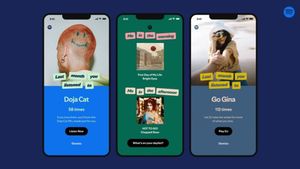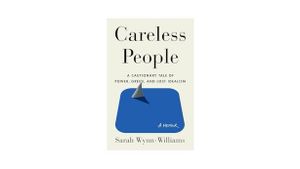JAKARTA Apple announced that the latest macOS will be launched in the fall of this year or around September to December. The latest version of macOS will be named Sequioa. After holding the Worldwide Developers Conference (WWDC) 2024 on Monday, June 10, Apple launched a testing version of macOS Sequioa. Although made for developers, ordinary users can still access that version. If you are interested in trying macOS Sequioa through beta-version testing, this software can be downloaded directly via the Mac you are using. Here's how to download it, quoted from Makeuseof. Downloading the MacOS Sequioa Version Beta macOS Sequioa will present a variety of the latest features, ranging from better window management to fully updated Password Applications. Follow the following steps to try the latest Mac software from Apple. 1. Open System Settings on your device.2. Click Public and select the Software Update menu.3. Click the info icon with the letter "i" next to the Beta Update.4. When the pop-up window appears, click Dead.5. Select macOS Sequioa Beta, then tap Done.6. After viewing the beta update on the Software Update menu, click the Upcoming menu Now.
SEE ALSO:
Setelah melakukan tahapan di atas, macOS Sequioa versi beta akan terunduh. Pastikan Anda memiliki konesi internet yang stabil dan kapasitas penyimpanan yang mendukung agar pengunduhan software berjalan dengan baik. Harus mengingatkan bahwa versi beta merupakan tahap tejian perangkat software sehingga fitur di dalamnya masih jauh dari kata stabil. Anda mungkin akan mengalami berbagai masalah seperti aplikasi pen strike, bug, pelebatan, baterai terrahan, dan lainnya.
The English, Chinese, Japanese, Arabic, and French versions are automatically generated by the AI. So there may still be inaccuracies in translating, please always see Indonesian as our main language. (system supported by DigitalSiber.id)