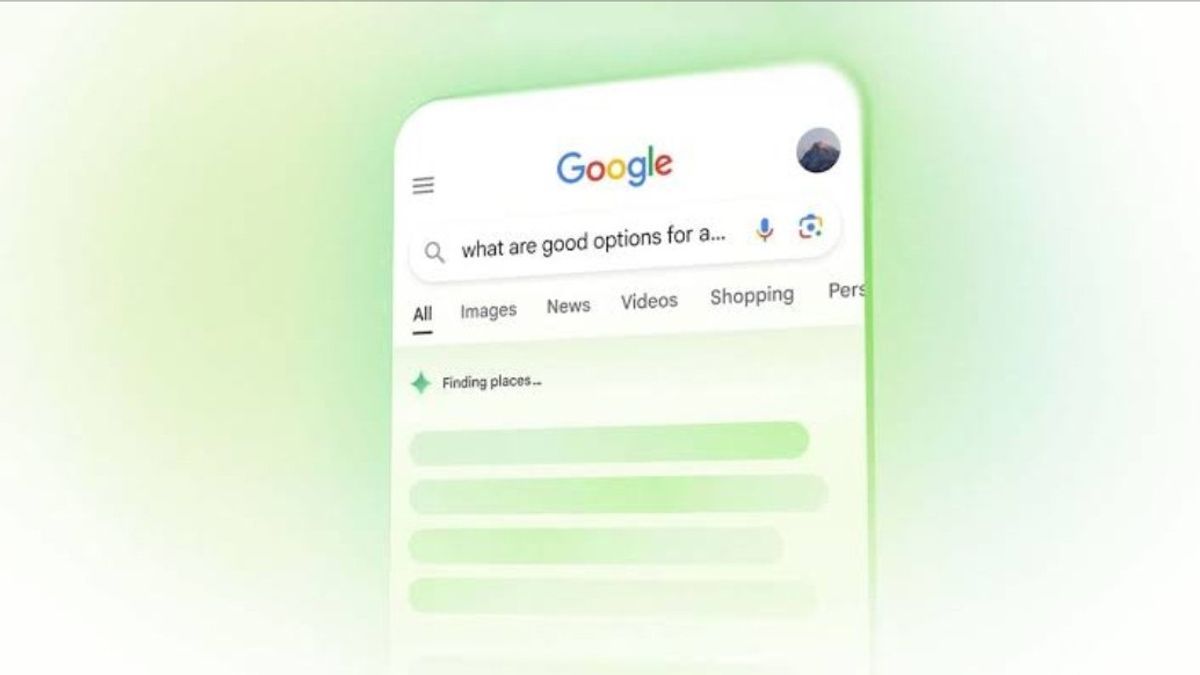JAKARTA When you want to find some information on Google Search, you may realize this platform has a new feature called AI Overview. This feature will appear and answer your questions.
Although this feature is quite useful, some users may feel disturbed by this feature. What's more, you still have to scroll down the screen to find more links that are relevant to what you're looking for.
In the near future, Google will also include an ad in the AI Overview section so that it will take up more space. If you are one of the users who are disturbed by this feature, you can disable the feature.
In fact, Google doesn't launch any settings to turn off AI Overview. However, you can reconfigure the default search engine option. Quoting from tenbluelinks, here's how to get rid of AI Overview on Chrome.
Eliminate AI Overview On Windows And Mac
If you are a Windows and Mac user, go to Chrome Settings, then look for a Search Engine. After that, go to Site Search and Search Engines, then select Add next to the Site Search menu.
Next, add a nickname for Google version without AI in the name section, add a shortcut, then input the following URL: {google:baseURL}search?q=%s&udm=14. After all the stages are complete, press Save and Add, then select Make Default.
SEE ALSO:
Eliminate AI Overview On Android And IOS
If you are a Android user or iOS, you need to follow a different stage. First, open a new tab in Chrome, then click the three-dot icon in the upper right corner for an Android device or the lower right corner if you use iOS.
After that, select Settings, then click the Search Engine. Next, select Google Web in the recently Visited section. After following these stages, AI Overview will disappear. You will only see the Search page as before.
The English, Chinese, Japanese, Arabic, and French versions are automatically generated by the AI. So there may still be inaccuracies in translating, please always see Indonesian as our main language. (system supported by DigitalSiber.id)