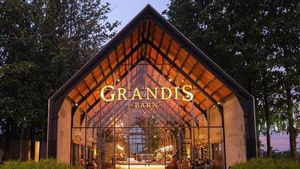JAKARTA - Checking messages on your iPhone can be annoying while you're working. Apple's excellent cross-device support allows you to easily send and receive messages on Macs without disturbing your workflow. But did you know that it would be that easy if you were to use a Windows PC?
If you run the latest version of Windows, the Microsoft Phone Link app should be installed on your device. Otherwise, you may need to update Windows on your computer first. You will use this app to sync contacts and messages from your iPhone.
You need to download the Microsoft app called Link to Windows on your iPhone from the App Store. Tap Open to launch the app and start.
Connecting iPhone to Windows PC via Bluetooth:
Connecting iPhone to Phone Link in Windows:
Scan QR Code:
Contact And Message Synchronization From IPhone:
You can see any messages you receive on your iPhone in the Phone Link app by opening the Messages tab at the top. Click the sender's name to view the ongoing conversation in the chat window on the right.
As long as you activate notifications in the Phone Link app, you will get a warning when other people respond.
SEE ALSO:
If you don't want to use Phone Link, there are alternative methods, although more complicated, to interact with iMessage on your Windows PC. This method involves using a Remote Desktop extension for Chrome that you can download from Chrome Web Store. However, you also need Mac and Windows computers and install extensions on both devices.
Launch iMessages on your Mac and share the screen with Windows PCs using the Remote Desktop extension. You can then interact with iMessages on PC via shared screens.
If your iMessages don't work or the Remote Desktop extension doesn't work, first check if your Windows PC is connected to the internet and make sure you have a stable network connection. Of course, if you can't send a message to someone, either on your PC or iPhone, that person may have blocked you on iMessage.
The English, Chinese, Japanese, Arabic, and French versions are automatically generated by the AI. So there may still be inaccuracies in translating, please always see Indonesian as our main language. (system supported by DigitalSiber.id)