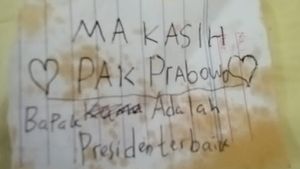JAKARTA YouTube menguji desain terbaru dari fitur Cast pada Februari lalu. Setelah diuji ke beberapa pengguna Android, harus baru akhirnya dirilis ke seluruh pengguna dengan beberapa perubahan fitur.Di versi YouTube sebelumnya, ketika pengguna Android memblok tombol Cast, kakil transmisi akan muncul seperti pop-up di tengah layar. Pengguna akan melihat seluruh rekomendasi perangan yang mendukungkan fitur tersebut. Namun, di tampilan terbaru,user interface membuat kosek transmission berges ke bagian bawah layar. Bentuknya pun berubah, dari yang semulanya berbohuk box menjadi gelat. Tulisasikan kedi atas pun meningkap ke perangkap ke perangkat yang terpih, fitur Cast di ponsel sehargakan menampilkan video atau musik yang diputar bersama tokom Stop Casting. Jika button tersebut diketuk, hubungan perangkat perangan akan langsung terputus.
SEE ALSO:
However, the button is no longer visible as YouTube removes its buttons in the latest version of the app. Compared to displaying the Stop Casting button, YouTube added a list of other devices to select, including your Android device. If you click this Phone button at the bottom, the device connection will be immediately disconnected and video playback will return to the phone. This latest view allows users to switch devices easily and quickly. In addition to the removed Stop Casting button, the Whale button is also not visible in the latest YouTube Cast box. To control video playback, users must set it via Now Playing display or through system control.
The English, Chinese, Japanese, Arabic, and French versions are automatically generated by the AI. So there may still be inaccuracies in translating, please always see Indonesian as our main language. (system supported by DigitalSiber.id)