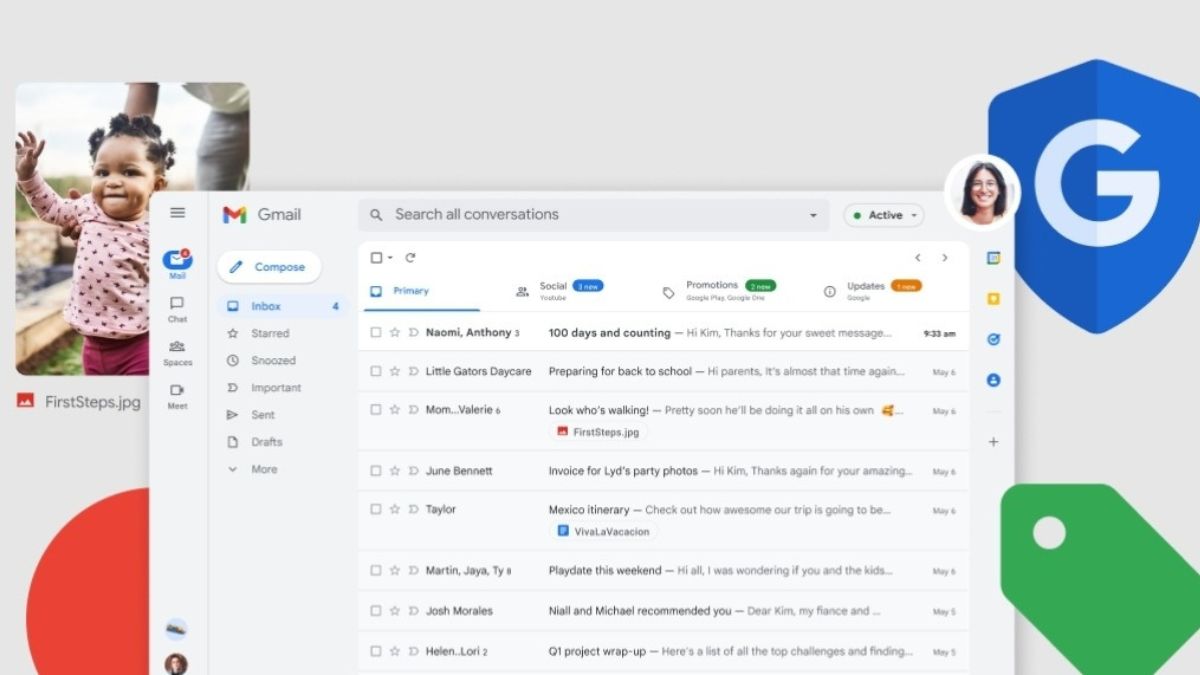JAKARTA Promotional emails are annoying incoming messages for some Gmail users. Usually, these promotional emails are obtained because you register Google accounts on certain websites.Dahulu, promotional emails are very difficult to stop because Gmail users have to search for Subscription Stop buttons carefully. These buttons are placed in the information section and have the same font size and color as other texts. Now, you don't need to worry because Gmail has made it easier to search for Subscription Stop buttons. These changes give users the freedom to determine the promotional emails they want or don't want. To stop promotional emails via a browser, open a Gmail website first. After that, open one of the promotional emails you receive, then search for a Subscription Stop button next to the sender's information. When the Subscription Stop button is clicked, you will see a confirmation box. Tap the Stop Subscription button on the dialog box you see and you will no longer receive promotional emails from that account.
SEE ALSO:
How to stop promotional emails via the Gmail app on mobile devices is not much different, but make sure that the app you are using is the latest version. If it's confirmed, open any of the promotional emails you want to stop. Just like the web version, you'll see the Stop Subscription button next to the sender's information. If the button doesn't exist, you can click the vertical three-dot icon and tap the Subscription Stop button that you can see. If Gmail asks for confirmation of your action, click the Subscription Stop button once again. The email you have received won't disappear suddenly, but the sender will stop sending promotions to your account.
The English, Chinese, Japanese, Arabic, and French versions are automatically generated by the AI. So there may still be inaccuracies in translating, please always see Indonesian as our main language. (system supported by DigitalSiber.id)