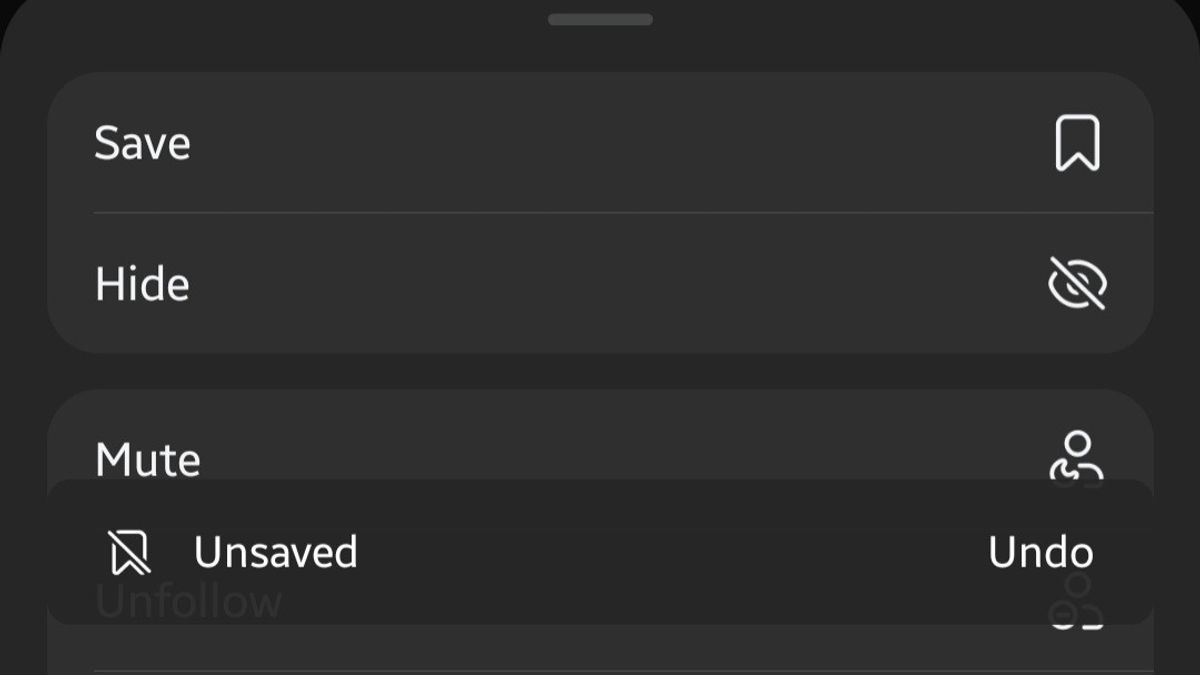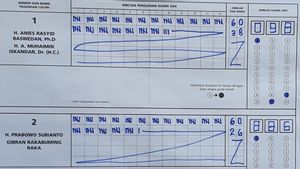JAKARTA - At the end of February, Meta launched amark feature or save for all Threads users. This feature will allow you to save posts that you think are important.
Basically, saving Threads posts is very easy, you just need to tap on the horizontal three-dot icon next to the post you want to save.
From there, you will see a contextual menu that allows you to take several actions for these posts, such as Stove, Hide, Or Bisu, Block, or Report uploads.
Well, if you want to save the post, you tap the Save option, and the post will be saved to your saved folder automatically.
SEE ALSO:
To view the saved Threads post, follow the following steps:
Open your profile page via the icon of the person on the right side of the screen Then tap on two horizontal lines with length in the upper right corner. You will be taken to the Settings page Search for the Savings or Save option, and click the menu to open the saved Threads post folder. To delete the saved posts, just tap on the three dots next to the Threads post, then click Unsave. Posts will disappear from your Saved folder.
The English, Chinese, Japanese, Arabic, and French versions are automatically generated by the AI. So there may still be inaccuracies in translating, please always see Indonesian as our main language. (system supported by DigitalSiber.id)