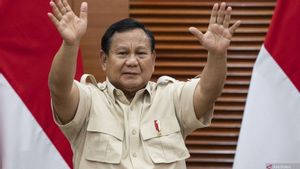JAKARTA 'Copilot, Microsoft's chatbot, is not available in the form of the original application on Mac. However, Mac users can still use thepilot app in several ways.
Quoting from Makeuseof, you can download the Copilot version of the iPad via the App Store. Although this method is very easy, this only applies if you use a Mac device with Apple Silicon, a processor architecture introduced in 2020.
You just need to open the App Store app, search for the Copilot app in the iPhone and iPad App sections, and click Get to install the app. After downloading, drag the app from Launchpad to Dock so you can access the app quickly.
Next, you can download Copilot in the form of a web application. It should be understood that the web application is different from shortcuts. Web apps work like real apps, but use browser power, while shortcuts are shortcuts to websites.
Before downloading the web app, make sure that you have updated the Mac operating system (OS) to the latest version, at least using MacOS Sonoma. After that, open the Safari browser and open the Microsoft Copilot website page.
SEE ALSO:
Next, open File at the top of the screen and click the Add option to Dock. If Safari displays a confirmation pop-up, click Add. If so, the Copilot web app will be visible in your Dock Mac and can be operated like an app.
There's two ways to download the Copilot app on Mac. Although the system won't work like an app on a Windows computer device, you can still use the Copilot smoothly and without any problems.
The English, Chinese, Japanese, Arabic, and French versions are automatically generated by the AI. So there may still be inaccuracies in translating, please always see Indonesian as our main language. (system supported by DigitalSiber.id)