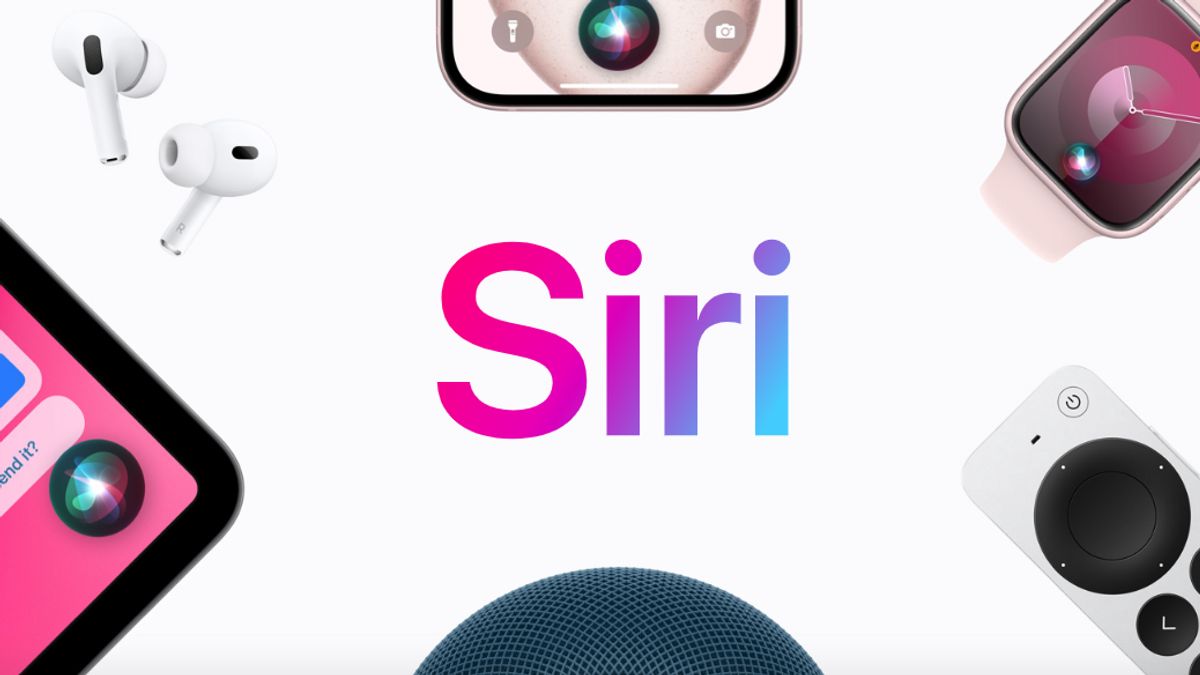JAKARTA - Siri is a personal assistant added to various Apple-made devices, one of which is the iPhone. Siri is very useful for operating software quickly.
Some of the features of this personal assistant can make the user's activities easier. Therefore, Siri, who is not functioning optimally or cannot be used, will be very disturbing and hinder the activities of iPhone users.
However, you don't need to worry because some problems with Siri can still be handled in an easy way. Here are some general problems from Apple's assistants and how to solve them, citing from Makeuseof.
Siri Doesn't Respond When Activated
This personal assistant should be active if the user presses the Samping button on the iPhone X or a newer device. If Siri doesn't appear, it's possible that the software is indeed disabled from the Settings system.
In order for Siri to return to response, you must open Settings first. After that, tap on the Siri and Search options, then activate the Press Button Samping mode for Siri. If so, Siri will resume operating when asked.
SEE ALSO:
Siri Disappears Completely From Settings
Siri who did not want to respond to the order may have occurred because the software was lost from Settings. This can happen if you are on vacation to a country or region that does not support Siri's availability.
Please note that this personal assistant is not functioning in all countries. To find out whether the country or region you visit can operate Siri, you can check it through the feature availability page on Apple's official website.
If the country you visit is not registered, you may be able to try replacing regional boundaries. Go to General Settings and Clicks, select Language and Region, then select a country that can operate Siri.
Siri Doesn't Respond When Called
In addition to activating Siri via side button, you can call Siri by saying Hai Siri. If Siri doesn't want to respond, the calling feature may not be activated yet. Therefore, you need to activate the feature first.
Go to Settings, then click Siri and Search, after which open the "Listen" option and make sure the Hai Siri and Siri pronunciation option has been selected. Next, return to Settings and open the Siri menu in Accessibility to enable Always Listen to Hai Siri.
The English, Chinese, Japanese, Arabic, and French versions are automatically generated by the AI. So there may still be inaccuracies in translating, please always see Indonesian as our main language. (system supported by DigitalSiber.id)