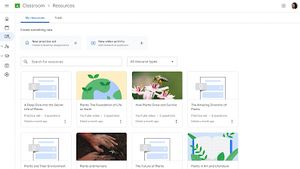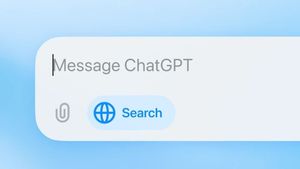JAKARTA - If you have important documents such as thesis files or other work, you need to make sure that your files are stored safely in Microsoft Word.
For him, Microsoft provides you with an easy way to set or add passwords to your document files, be it on Ms. Word, Excel, or PowerPoint.
Well, to set the password in your document file, follow the following steps:
SEE ALSO:
Once you complete these steps, every time you open the document, you will be asked to enter a password to decrypt its contents.
When setting up passwords for Excel, PowerPoint, or Word documents, consider that without passwords it is almost impossible to open documents, so make sure to store passwords in a safe place
The English, Chinese, Japanese, Arabic, and French versions are automatically generated by the AI. So there may still be inaccuracies in translating, please always see Indonesian as our main language. (system supported by DigitalSiber.id)