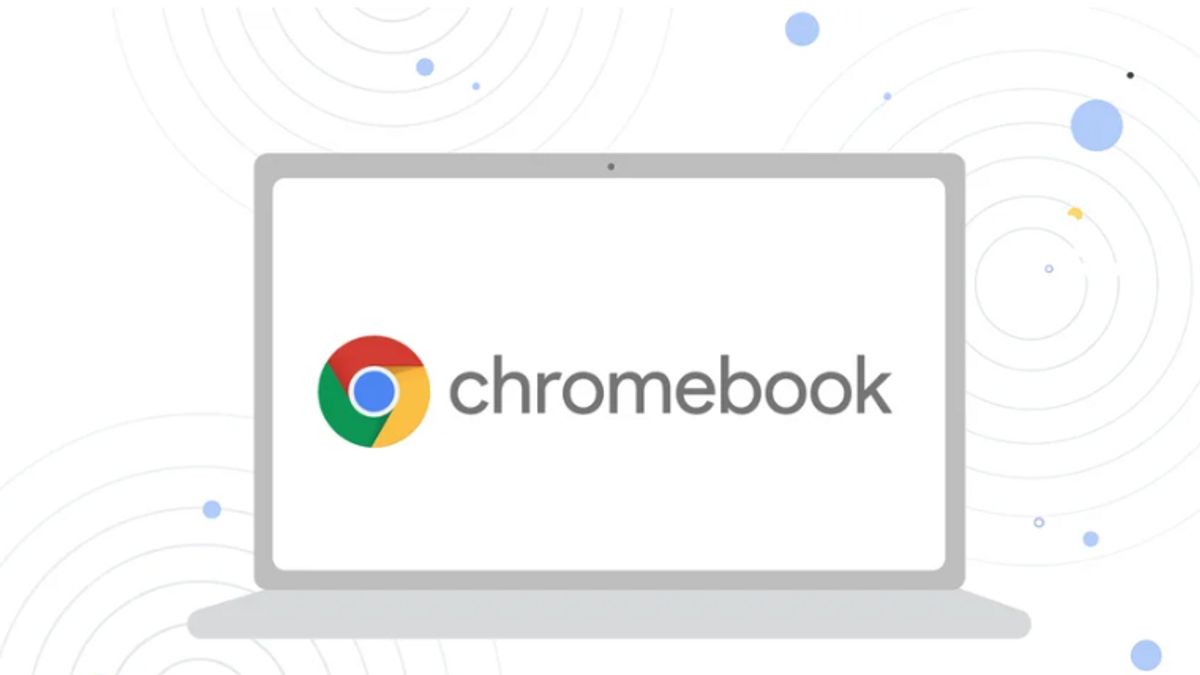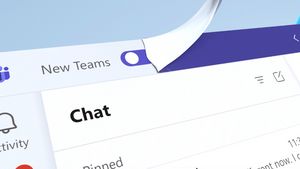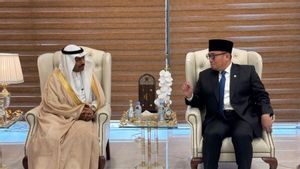JAKARTA Chromebook is a laptop with the ChromeOS operating system (OS) made by Google. This system uses the Gentoo Linux distribution so that the performance of its devices requires the internet.
With this system, Chromebooks depend heavily on browsers. Although these devices are powered by Chrome, users don't have to use Google-made browsers. They can install and operate other browsers such as Firefox.
To use Firefox on Chromebooks, the easiest way is to download the application through the Google Play Store. Open the digital store, then look for Firefox Fast and Private Browser applications to download.
After the application is downloaded, users can sync the password and history of the browser that has been stored on the device by opening the application and clicking the three-dot icon, then selecting the Synchronous and Save Data menu.
If the menu has been activated, users can see boomarks and website search history. Keep in mind that the Firefox application installed on the Play Store is an application for Android devices. Therefore, the performance of the application is not as good as Chrome.
Users can install Firefox using another method, namely by activating Linux on the device. However, this method is quite complicated because users have to activate the feature to install Firefox based on the processor type.
SEE ALSO:
Although Chromebooks can run other browsers, it's a good idea to keep using Chrome. The reason is, this device is designed with Chrome power and the majority of its applications are web-based by relying on Chrome.
This device is deliberately called Chromebook because it is centered on Chrome. Therefore, whatever browser is used on a ChromeOS-powered laptop, Chrome browser will be the best application on the device.
The English, Chinese, Japanese, Arabic, and French versions are automatically generated by the AI. So there may still be inaccuracies in translating, please always see Indonesian as our main language. (system supported by DigitalSiber.id)