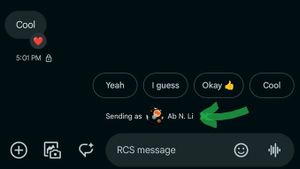JAKARTA Shadowban is a restriction system applied on social media platforms, including Instagram. When users experience shadowban, their account traffic will decrease.
For example, your Story usually gets the number of viewers above a thousand, but one of your content only gets one hundred viewers. Most likely, your account has a shadowban.
If that problem happens, you don't need to panic. There are several things you can do to normalize your account. Here are three ways you can do to get rid of the shadowban, quoted from Makeuseof.
Remove Content That Violates Instagram Community Guidelines
One of the reasons your account is blocked is violating Community Guidelines that have been created by Instagram. The most appropriate way to get rid of shadowban is to obey these rules.
Go to your profile and look for any content that has the potential to violate guidelines, such as content that shows inappropriate words or images, offends, encourages hatred, and abuse.
When you find the content, tap the vertical three-dot on the content you feel violates the guidelines, then select Delete the upload. When permanently deleted, your account may be released from shadowban.
Stop Using Hashtags That Violate Guidelines
If you often use hashtags across uploads, try to check whether the hashtag violates Instagram Community Guidelines or not. Sometimes, users unknowingly use hashtags that are prohibited by the platform.
A simple way to check the forbidden hashtags is to type the hashtag in the Instagram search box. If no hashtag appears, it means that the hashtag is indeed prohibited by Instagram Guidelines.
SEE ALSO:
Stop Instagram Access From Third Party Apps
The next way that can be done if your account is hit by a shadowban is to stop accessing Instagram from a third party. This means that you should not schedule uploads, track followers, or use other applications to do activities on Instagram.
To see if your account is accessed via a third party, open the Instagram profile display and tap the three-line icon in the upper right corner of the screen. Then, go to Settings and Privacy, then open Web Site Permit.
After that, select Applications and Web Sites to see other applications connected to your Instagram account. If there are several third-party applications, immediately revoke the access by clicking the Delete option.
Those are some ways you can do if your account is hit by a shadowban. Make sure to continue to follow and comply with Community Guidelines created by Instagram so that your account remains safe and protected from shadowban.
The English, Chinese, Japanese, Arabic, and French versions are automatically generated by the AI. So there may still be inaccuracies in translating, please always see Indonesian as our main language. (system supported by DigitalSiber.id)