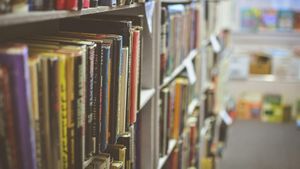JAKARTA - Not all users like the default language displayed by the Google Chrome application. You can change the language to Indonesian or other languages.
Changing the language display on Chrome is actually not difficult, especially if you use the application on Windows and Android devices. Given that the two devices are different, the way to change the language will be different.
Reporting from Makeuseof, users can change the language display in Chrome by opening the application first. After that, open three vertical points in the top right corner of the application and open Settings.
Then, open the Language tab in the menu display on the left and select the language you want. If the selected language does not exist, open the Selected Language and click Add Language, then search for the language and check the contact next to it.
When you click Add, click the vertical three-dot in the language selection box and check the box with the words Show Google Chrome in this language. Automatically, the language in your Chrome will change.
SEE ALSO:
Meanwhile, to change the language in the Android Chrome application, open the application first and click the vertical three-dot in the upper right corner. Next, select Settings and scroll the screen until you find the Language option.
After the menu is taped, select the language shown in the Language you like. If the selected language is not yet available, click Add Language and select the language you want until Chrome installs the language.
When the language download is complete, Chrome will ask the user to click the Chrome Restart option. When the application is closed and opens again automatically, the selected language will be automatically installed.
There are two ways to change the Chrome language display on Windows and Android. Make sure to visit VOI websites regularly to find out other interesting information and tips.
The English, Chinese, Japanese, Arabic, and French versions are automatically generated by the AI. So there may still be inaccuracies in translating, please always see Indonesian as our main language. (system supported by DigitalSiber.id)