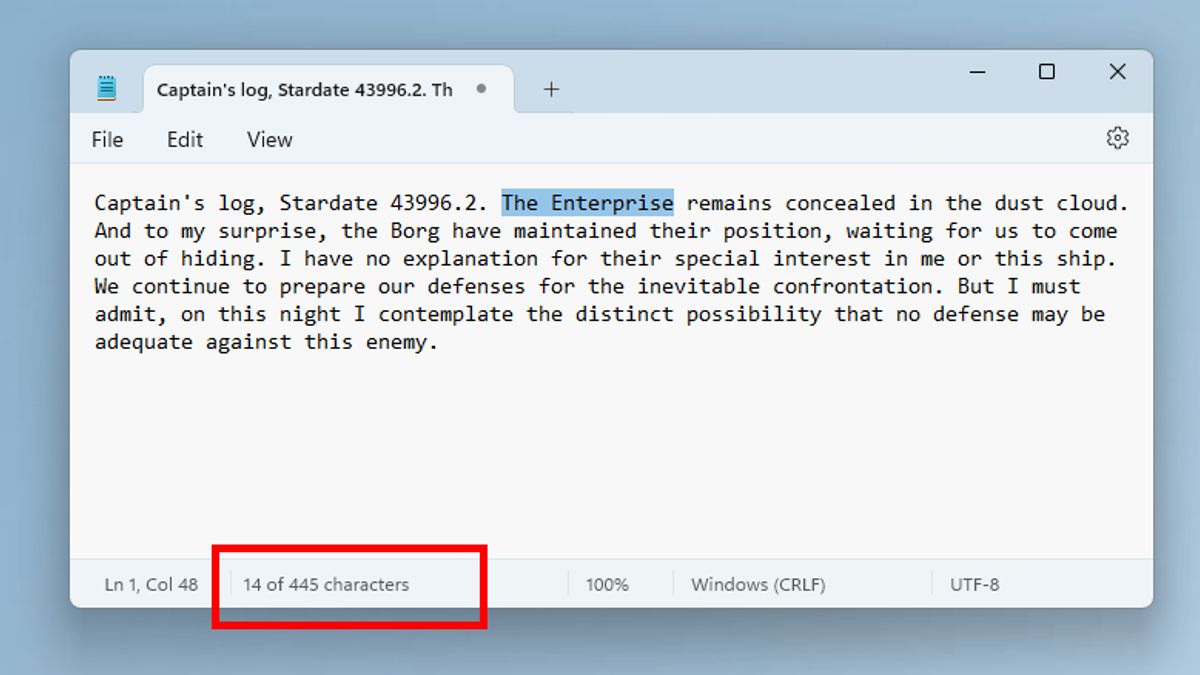JAKARTA - Over the past few years, Microsoft has gradually improved its default Notepad application in Windows 11. Now, Microsoft is rolling out an update for Notepad (version 11.2311.29.0) to Windows Insiders.
Through this update, the tech giant introduced two new upgrades to Notepad, including the ability to edit files and count the number of characters.
Edit in Notepad
The first update is the Edit in Notepad option, which allows users to easily access Notepad for file modifications directly from File Explorer.
To find the Edit in Notepad option in the context menu, you only need to right-click on any file or some files in File Explorer. This is a quick and efficient way to open and edit files on Notepad.
SEE ALSO:
Number of characters (Character count)
Previously, And could not tell how many characters you had typed in Notepad. But, with this new feature, you can find out the length of your document with the appearance of the number of new characters in the status bar.
Similar to the Word, when the text is selected, the status bar will show the number of characters for the selected text and the overall document. If no text is selected, the number of characters for the entire document will be displayed. So, make sure you can always see clearly the length of your document.
The English, Chinese, Japanese, Arabic, and French versions are automatically generated by the AI. So there may still be inaccuracies in translating, please always see Indonesian as our main language. (system supported by DigitalSiber.id)