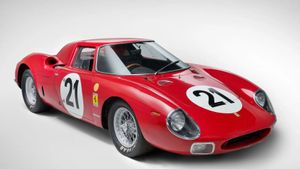YOGYAKARTA When choosing a laptop screen recording application, it's better to choose the easiest to use. No need to pay, users can choose an unpaid application, aka free of charge.
Users also need to consider a free or free recording application. Currently, such tools are widely available and can be downloaded on the internet.
When selecting tools to record activity on a laptop or computer screen, select applications that have complete features including visual or audio recording. In addition, select an application that is able to record screens with wide coverage so that all activities on the screen can be well-recorded.
The following are recommendations for applications to record the best computer and laptop screens and can even be used until 2023.
SEE ALSO:
The first recommendation is Open Broadcaster Software (OBS). This laptop screen recorder software is available for free which offers high definition recording and streaming. The recording capabilities offered are also very capable, even users can choose the part of the screen to be recorded.
When using OBS a control button will appear. Users can also take advantage of mixer audio to adjust the sound to make it smoother and clearer. With this application, users can integrate it to social media like YouTube. No need to worry because the recording results can also be stored in memory.
As the name suggests, the Free Cam application is free or free. In addition, choose a simple display accompanied by an integrated audio and video editor. Even though it's free, the Free Cam screen recording results don't contain watermarks. Users can also record audio and produce high-resolution videos. The resulting file can be saved in WMV format. It can also be uploaded directly to YouTube.
Some Free Cam features include removing unused video fragments, throwing away audio noise, and even having sound effects to make the results better.
TinyTake is quite widely used because apart from being free, this application is also light and its use is very simple. The TinyTake feature is also quite diverse, starting from screen recording, commenting, so it can be shared on social media.
TinyTake's appearance is one that is easy to understand because it is simple so that the use of the feature can be maximized.
If you need a PC screen recorder application without a limit of duration, try using VideoProc. The use of this application can be used for various purposes such as webinars, online meetings, streaming, Skype, YouTube videos, and many more.
Interestingly, the VideoProc feature is able to pamper users because there is GPU acceleration technology that allows users to get recording image results stably but with relatively small CPU power consumption.
Users don't seem to have trouble using Hitpaw Screen Recorder because this application is quite user-friendly. The use of this application is simple, practical, even tends to be easy. The features provided in this application vary. Users can take advantage of Hitpaw Screen Recorder for the benefit of presentations, meetings, webinars, and so on. In addition, the application allows to record zoom with a partial or overall choice of screen.
The Screenpresso application is available in two paid and free versions. Users can choose a free version if they want. Even though the version is free, there are quite a lot of features available even though there are not as many paid versions.
That's information related to laptop screen recording applications. Visit VOI.ID to get other interesting information.
The English, Chinese, Japanese, Arabic, and French versions are automatically generated by the AI. So there may still be inaccuracies in translating, please always see Indonesian as our main language. (system supported by DigitalSiber.id)