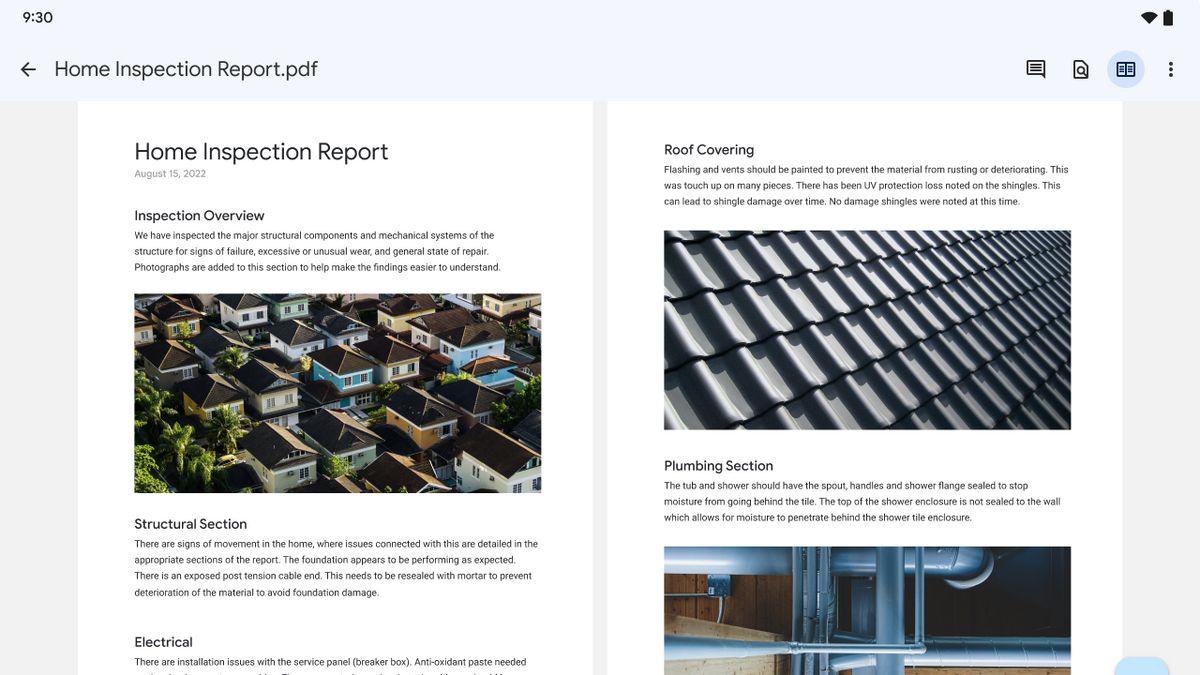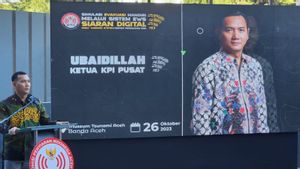JAKARTA - Google seems to make a bit of a change to its Workspace tool, by presenting a two-page layout on a new screen, when viewing PDF files on Google Drive.
"Adding a two-page view for PDF in the Google Drive app on large-screen Android devices," Google wrote in its update announcement on its workspace blog, quoted Monday, October 30.
Initially, you will only be able to see one PDF page on one of your screens. But, with this capability, you can display two pages at once on one screen.
But unfortunately, this capability is only launched by wide screen Android users such as Android tablets or foldable devices.
"You can now switch between one page wide display or two pages wide view that you just added when scrolling PDF using the Google Drive app on your Android tablet or foldable device," added the search giant.
SEE ALSO:
Google added that this side-by-side PDF display will resemble a book, and will also provide a better viewing experience on large screen Android devices.
"Now available to all Google Workspace and users with personal Google Accounts," the company concluded.
Earlier this year, Google Drive also introduced a very useful ability to draw and highlight PDFs, which are pretty good on tablets.
This two-page PDF display joins other Google Drive tablet updates such as multi-insistance support, navigation rails, and larger widgets that take advantage of extra home screen spaces.
The English, Chinese, Japanese, Arabic, and French versions are automatically generated by the AI. So there may still be inaccuracies in translating, please always see Indonesian as our main language. (system supported by DigitalSiber.id)