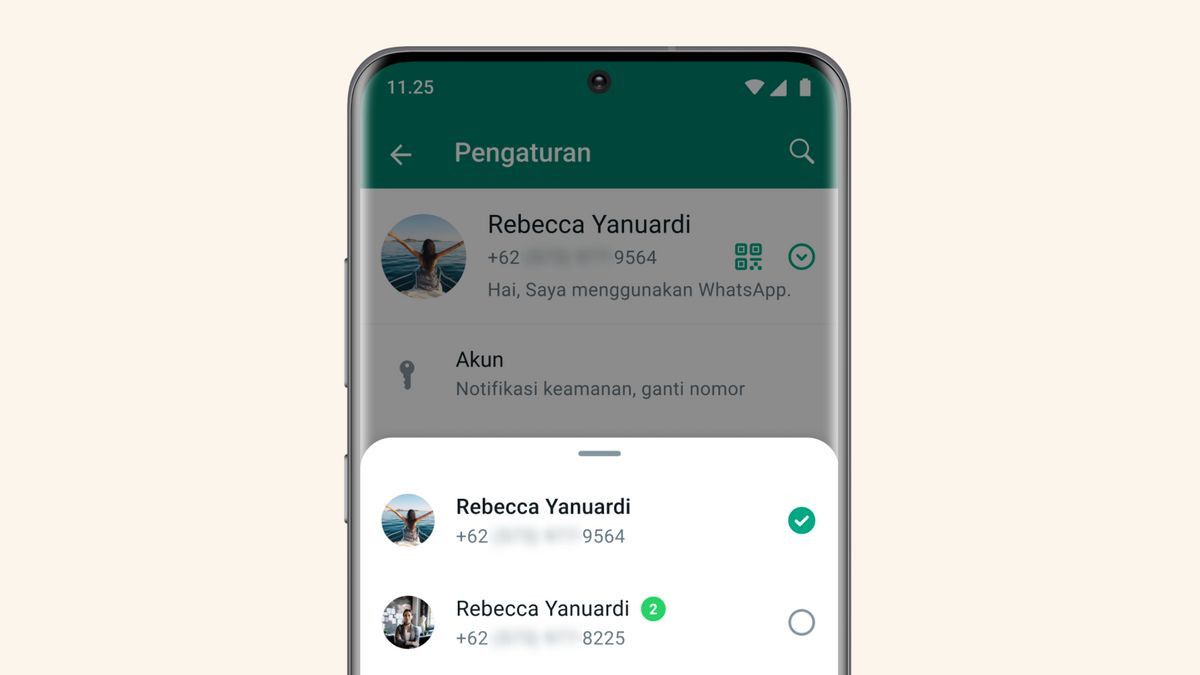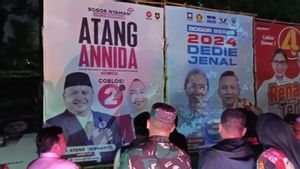YOGYAKARTA Meta is again pampering WhatsApp users by launching a new feature in the form of multi-accounts. The new WhatsApp feature allows users to use two different accounts or numbers but still in one application. Then how to use the WhatsApp multi-account feature?
Please note that currently a new multi-actor WhatsApp feature is available on Anroid phones with a WhatsApp mobile version 2.23.20.76. To have a second account, users must have a phone number and SIM card that will be registered as a new account.
In addition, it is also recommended that users use adequate cellphones so that there are no obstacles in using multi-account WhatsApp. The way to activate and use this feature is as follows.
If the WhatsApp multi-account feature has been activated, users can use two accounts or two phone numbers in just one application so they don't need to clone the application.
How to move to a WhatsApp number in the multi-account feature is also quite easy, namely as follows.
SEE ALSO:
Quoted from the WhatsApp website, the multi-account feature has several benefits that users can feel. For example, by having two accounts in one device, it will further improve the application on the user's cellphone.
In addition, users can also separate personal accounts from accounts used for other purposes outside the private sphere, including work interests. This benefit will be felt by users because it is no longer necessary to bring two cellphones or bother changing phones. Users can also avoid message sending errors, either chat errors or destination number errors.
Prior to the presence of multi-account features, many users cloned the WhatsApp application on their cellphones. This step is done through a third party. When clicking, users will have two WhatsApp applications with two different numbers. This step is not recommended because it has a certain impact.
For example, personal data of WhatsApp users who use a clustering account as a victim of personal data theft. In addition, accounts are also prone to being blocked by WhatsApp either permanently or temporarily.
The use of WhatsApp cloning is also dangerous because it is prone to being infiltrated by malware or spyware. Both are equally dangerous because they are prone to damaging devices to harm users.
That's information regarding how to use the multi-count WhatsApp feature on Android phones. Visit VOI.ID to get other interesting information.
The English, Chinese, Japanese, Arabic, and French versions are automatically generated by the AI. So there may still be inaccuracies in translating, please always see Indonesian as our main language. (system supported by DigitalSiber.id)