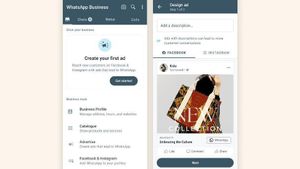JAKARTA - Google Drive is one of Google's most popular cloud storage services, which offers up to 15 GB of free storage space shared on Google Drive, Gmail, and Google Photos.
Google Drive is also very well known for its efficient collaborative tools and built-in integration with other Google services. For example, you can do work together through Google Docs.
Although current Google accounts are very much needed, not everyone or organization is a Google user.
So, how can you share files and folders with them? Now, see this article to find out the file sharing steps or Google Drive folders with non-Gmail accounts.
Non-Gmail users can access Google Drive files and folders via the link sent to them. To share the link, you only need to click on the right file or folder and clickGet link. Then, clickRestricted and select ANYone with the link.
Before sending a link, make sure you use the correct permission settings. There are three options you can choose from: Viewer, Commenter, Editor.
If you select a viewer, then the person receiving the link can only see it. If a commenter, then the person can add a comment. If the editor, then that person can also edit the shared document.
The second option is to share files or folders via email. The method is quite easy, click rightfile or folder and select Share. Then, add an email in the Add people and groups field. If you want to add a message to an email, check the Notify people option.
Once you're ready to send an email, click Send. Google Drive will display a window to let you know that you share files with a non-Gmail account. You just need to click Share anyway.
SEE ALSO:
The English, Chinese, Japanese, Arabic, and French versions are automatically generated by the AI. So there may still be inaccuracies in translating, please always see Indonesian as our main language. (system supported by DigitalSiber.id)