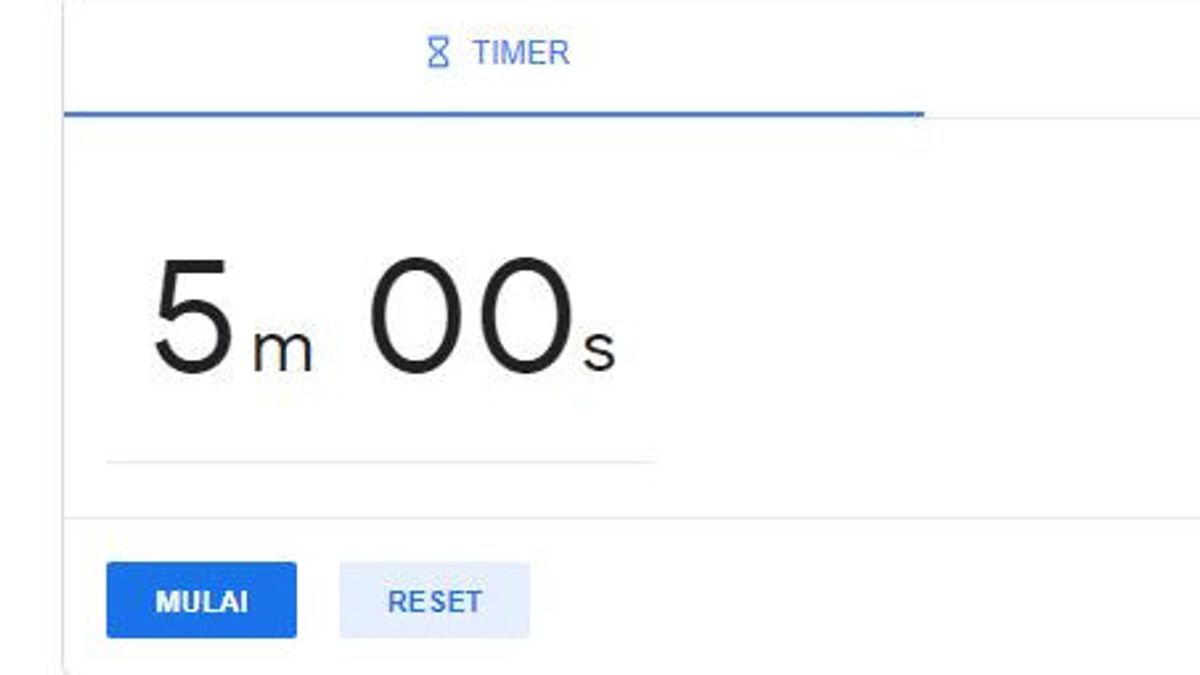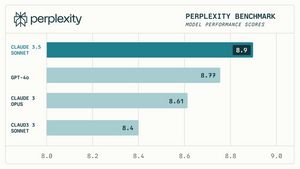JAKARTA- Google's timer and stopwatch that can be used directly from the Search feature is back. Previously the feature was unavailable for weeks, but Google's public search liaison, Danny Sullivan, announced that this timer was back in a tweet on Wednesday, August 17th.
To use this timer, it's quite easy. Type “set a timer for … minutes [as long as you need],” then the top result is a timer that automatically starts counting down. You can just type "timer", then the default time that will be calculated is 5 minutes.
If you want to edit the timer, click the number that counts down. To use the stopwatch, Google “stopwatch” and click the “start” button in the box that appears. You can also tab back and forth between the timer and stopwatch if one of them already appears in your search results.
SEE ALSO:
Google first introduced these timer and stopwatch features in 2013. However, a report indicates that they disappeared from search results around mid-July.
On August 1, Sullivan confirmed in a tweet to The Verge that they were unavailable due to "problems" and that the team hoped to bring them back "soon." Now that they're back, you can set the time to your heart's content, once again.
The English, Chinese, Japanese, Arabic, and French versions are automatically generated by the AI. So there may still be inaccuracies in translating, please always see Indonesian as our main language. (system supported by DigitalSiber.id)