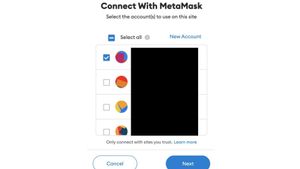JAKARTA - Steam Deck is a handheld game console that can play PC games and is an installable operating system (OS). If you are installing Windows, you will need some additional drivers for the best experience.
Valve has finally fixed the Steam Deck if you decide to install the Windows OS on your PC gaming handheld.
Hi all, we're happy to share that audio drivers are now available for Windows 10 and Windows 11 on Steam Deck! For instructions and more details, please visit the following link: https://t.co/zjU2Ubr8l0
— Steam Deck (@OnDeck) May 13, 2022
But now, this new pair of audio drivers are working for Windows 10 and 11 installations for Steam Deck.
This software is required to play sound from the device's internal speaker or 3.5mm headphone jack if you are ditching SteamOS for Microsoft operating system.
This Accelerated Processing Unit (APU) driver was updated on May 13, 2022. You will need an updated version of Steam Deck for audio support. If you already have an old driver, make sure to check the "factory reset" box in the installer.
Dual-Boot with SteamOS is not yet available
Back in March, Valve officially introduced Windows OS support on the Steam Deck, allowing owners to turn products into actual Windows game engines.
But at the time, the company did not offer audio driver support.
SEE ALSO:
The announcement was given on Friday, May 13 also addresses audio limitations not only for Windows 10, but Windows 11.
Unfortunately, Steam Deck still doesn't support dual boot. Installing Windows requires you to remove the default SteamOS that comes pre-installed.
Notes for installing Windows
To enter the boot menu, turn it off. Then, while holding volume Down, press the power button.
The installation will be in portrait (sideways) orientation on the Steam Deck screen. You can switch this to landscape after Windows is installed.
The English, Chinese, Japanese, Arabic, and French versions are automatically generated by the AI. So there may still be inaccuracies in translating, please always see Indonesian as our main language. (system supported by DigitalSiber.id)