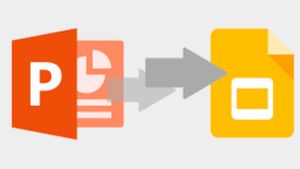YOGYAKARTA - Instagram has become one of the most popular social media platforms in recent years. Today, all mobile phones have the Instagram application which is used to share photos or videos everyday.
However, there are times when Instagram has a problem that it won't open on your device. Even though your phone is connected to the internet network but your account can't be opened.
There are several things that could be the cause of your Instagram not being able to open. Starting from applications that experience errors, problems caused by your device, server downs, and so on.
If you have trouble accessing Instagram on a smartphone, users don't need to worry because there are a number of ways you can solve this problem, as summarized by the VOI team below.
Make sure your Instagram account username and password are correct
One of the reasons that prevent you from logging into your Instagram account is that your username and or password are incorrect. Minor mistakes such as using lowercase and capital letters and combinations of numbers can cause users to not be able to log into their Instagram accounts.
Check Internet Connection
If the username and password are correct but you still can't enter the Instagram application, the user can check the internet connection on your phone.
Usually, the internet connection is often interrupted, so users have difficulty opening various applications on their smartphone and this is not realized by the user.
Restart Device
The next way to solve your Instagram account that can't be opened is to restart the device. It aims to refresh the device while fixing app crashes, preventing crashes, and making the device work better.
To be more effective, users can first turn off the cellphone for a while, then turn it back on so that its performance is better and stable.
Clear Cache and App Data
The next way that you can do to solve the Instagram application that cannot be opened is to clear the cache and data of the application. The reason is, a cache that fills your device's storage space can cause a number of applications to crash, including Instagram.
How to clear the cache and data of the application can be done through the settings or application settings on your cellphone.
SEE ALSO:
Update Instagram App Version
Another reason that prevents you from opening the Instagram application is that the version you are using is too old. This makes your device unable to operate various features on Instagram.
To solve this problem, users can update the Instagram application to the latest version via the Google Play Store or App Store.
If this method still doesn't solve the problems that arise, users can delete the application and then reinstall Instagram so that the application update is perfect
The English, Chinese, Japanese, Arabic, and French versions are automatically generated by the AI. So there may still be inaccuracies in translating, please always see Indonesian as our main language. (system supported by DigitalSiber.id)