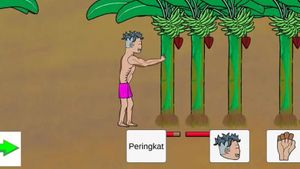YOGYAKARTA - Thumbnails are cover photos that can explain the videos uploaded by users to their platform. In addition to YouTube, the short video application TikTok can also use Thumbnails in every post created by creator content.
The use of Thumbnails in TikTok videos aims to make it easier for content creators to explain the content of the videos they make. Through the Thumbnail on the cover page, followers or other TikTok users can briefly find out the contents of the uploaded video.
Unfortunately, the use of Thumbnails in the TikTok application is still less popular. Many content creators don't pay attention to this, so the videos they upload are not well optimized to attract viewers. In fact, if this is done, the chances of their videos being watched by TikTok users will be greater.
Therefore, if you are a novice content creator, TikTok video thumbnails can be one way to increase the number of views on your account. Here the VOI team has summarized the steps you can take to create a TikTok Thumbnail.
Adding TikTok Video Thumbnails
To add Thumbnails in TikTok videos, the first step the user has to do is to create a video. Users can open the TikTok app on their phone, then click the "+" icon to create a video.
Next, you can create the video you want, according to the content you have prepared. After the video is created, you can click "Next" to enter the post settings menu.
At this stage, users can add captions, hashtags used, and tag friends, according to their needs. Before the video is posted you can select the Thumbnail by clicking "Select Cover".
You will be taken to the TikTok cover page. Users can select the part of the video that they want to be the cover or Thumbnail, by clicking on the part of the scene they want.
Users can add text, or other icons in Thumbnails. After that, select and press one of the text views provided by the TikTok application.
SEE ALSO:
Fill in the "Title" field to give your video post a title, then select the type and color of the font you want. Adjust the layout of the text on the Thumbnail as desired.
If you have set the Thumbnail as you wish, you can click the Done button to save the Thumbnail. Automatically, the thumbnail will be directly applied to the Tik Tok video.
Click "Post" to start sharing the video with TikTok users.
To see what thumbnails you've created, visit your TikTok account "Profile".
That's how to add Thumbnails on TikTok videos created by content creators to make it easier for viewers to understand the content of the videos you post.
The English, Chinese, Japanese, Arabic, and French versions are automatically generated by the AI. So there may still be inaccuracies in translating, please always see Indonesian as our main language. (system supported by DigitalSiber.id)