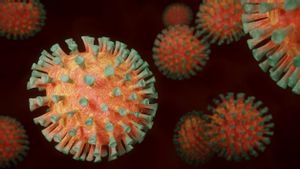JAKARTA - DKI Jakarta Governor Anies Baswedan has extended the data collection for the poor and underprivileged(FMOTM) program until July 2.
"The DKI Jakarta Provincial Government has extended the registration through the FMOTM system until July 2, 2021", Anies said, quoted on Instagram @aniesbaswedan, Monday, June 28.
Later, these poor and needy people will be recorded in the Integrated Social Welfare Data (DTKS).
"This DTKS will later be used as the basis for providing assistance programs in DKI Jakarta Province such as KLJ, KPDJ, KAJ, KJP Plus, KJMU, PKH, BPNT, and other assistance programs", Anies explained.
As is known, FMOTM registration has been opened online since June 7.
There is also a registration timeline starting from filling in data by residents. Then, there is data matching with Population and Civil Registration and Regional Revenue Agency in the first and second weeks of July. Next, the village meeting is held in the third week of July.
Then the determination of the fixed target list in the fourth week of July and input of the fixed target list into the SIKS NG application in the first week of August. Then, there is verification and validation in the second week of August, until the determination by the Ministry of Social Affairs.
However, not all residents can be included in the FMOTM data collection. Households that cannot be proposed in the data collection include household members who are permanent employees of BUMN, civil servants, TNI, National Police, House of Representatives members, or Regional House of Representatives.
Some are not included in the FMOTM, namely houses that have cars, own land, or building land with an NJOP (Selling Value of Tax Object) above IDR 1 billion. Then, the main source of water used by households for drinking is branded bottled water. Until it is considered not poor by the local community.
SEE ALSO:
Here's how to register for FMOTM:
1. Poor people can fill out online registration via the site https://fmotm.jakarta.go.id/
2. Create a new account if you don't have an account yet
3. Login using the account that has been created
4. Select the input menu for new registration
5. Enter personal data and household information into the system
6. Click save
7. One account can be used to register multiple households
The English, Chinese, Japanese, Arabic, and French versions are automatically generated by the AI. So there may still be inaccuracies in translating, please always see Indonesian as our main language. (system supported by DigitalSiber.id)