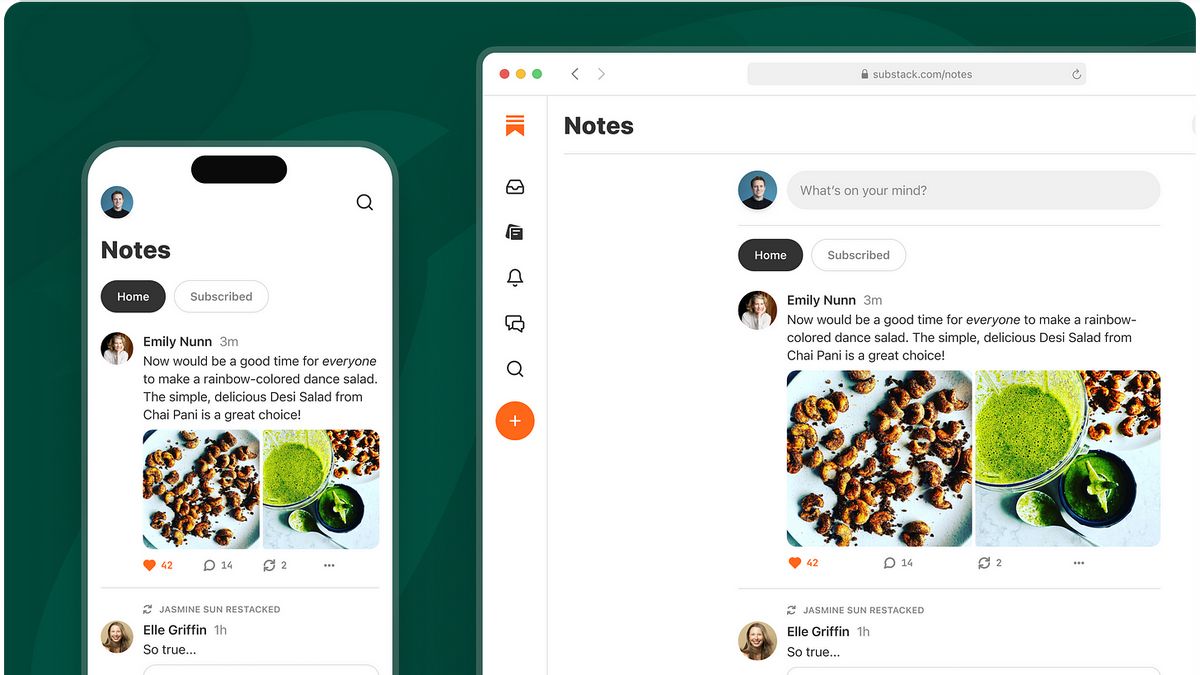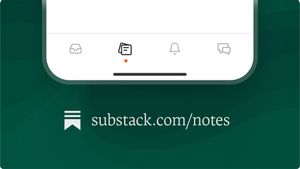JAKARTA - Substack has officially launched the Notes feature on its platform for all users wherever they are, to publish short-form posts and share ideas with other writers and readers, to all users.
However, if you are new to the Substack platform, especially with this new feature, here are some guides that might help you access Notes on Substack.
How to publish Notes
To publish your first Notes, follow these steps:
- Visit the Notes tab by going to substack.com/notes or visit the new Notes tab in the Substack app
- Post your first Notes. Say hello to your fellow authors and subscribers, or share a great piece of writing. Notes can contain text, images, rich text, links, and @mentions
- Invite customers to join the conversation. After you send your first Notes, you'll see a template to announce to your customers that you're using Notes. Email them or share a link to one of your notes on social media to spread the word.
اقرأ أيضا:
How Writers and Creators Use Notes
Not only writing, as a content creator, you can also do several things using Notes, including:
Recommend other authors' work. Share posts, quotes, comments, images, and links. Be sure to @mention the author when recommending their work.
Share comments and inspiration. A note might be something you believe other writers and readers on the Substack network will enjoy but that you don't want to be emailed.
"Restack" a quote. Highlight the amazing posts and ideas you come across on Substack, right down to your favorite quotes.
Share a behind-the-scenes look. Notes can include up to six photos or GIFs. You can include images in notes and replies.
The English, Chinese, Japanese, Arabic, and French versions are automatically generated by the AI. So there may still be inaccuracies in translating, please always see Indonesian as our main language. (system supported by DigitalSiber.id)