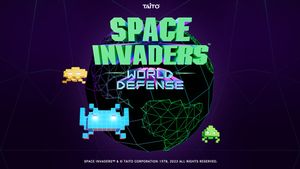JAKARTA - Microsoft announced that Teams Public Preview users can now enable the second video streaming feature to support their Personal Videos and Content Teams during the meeting.
Dubbed the Content Teams Camera feature, the presenter can share important content while remaining involved with call participants during online meetings.
However, users should have two or more cameras connected to Windows or Mac desktop computers, including built-in laptop cameras.
To enable it, users are required to turn on private videos, select Share Content click Content from the camera and Video.
In the Content dialog box from the camera, make sure the Content Camera selected is different from the one currently used for Personal Videos.
另请阅读:
Then select and set the desired option. Then, click the Share button to start sharing Content Cameras with meeting participants.
Meanwhile, to enable Teams clients in Public Preview, IT administrators need to set an update policy that enables Show preview features.
It should be noted, as this feature is still in the preview version, Microsoft expects feedback to submit opinions about the feature.
This feedback menu is located in the lower left corner of Teams clients, as quoted from Microsoft Insider's official website, Tuesday, July 18.
The English, Chinese, Japanese, Arabic, and French versions are automatically generated by the AI. So there may still be inaccuracies in translating, please always see Indonesian as our main language. (system supported by DigitalSiber.id)