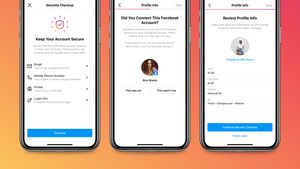JAKARTA - Are you afraid of losing contact with your group members on WhatsApp? Saving each contact from the group to your phone is a time-consuming process. It may also be unnecessary, especially when you don't have a personal relationship with them.
But how to copy and save all WhatsApp group contacts into a spreadsheet—all at the same time?
Here's how to copy a contact number from a WhatsApp group to an Excel document.
To be able to copy the WhatsApp Group contact web, you can use the Google Chrome Extension. Therefore to copy your group chat contacts from WhatsApp to a spreadsheet, you have to use a computer.
The first way to achieve this is to use a Google Chrome extension. To use this option, follow the steps below.
1. Open the Google Chrome Web Store. Then, download and install the Get WhatsApp Group Contacts extension.
2. After installing the extension, open WhatsApp Web in your Chrome browser.
3. Scan the QR code with your phone's camera to sync and open your WhatsApp.
4. Select the WhatsApp group for which you want to get the contact details of the person, look at the top right corner of the group page, and click Save contact.
5. Select Save CSV file to download phone numbers in this format. You can also select Copy to clipboard, and then paste it into an Excel sheet.
また読む:
Why You Should Save Group Chat Contacts Elsewhere
When you save your WhatsApp group contacts somewhere other than on your phone, it allows you to reach them even when you are offline.
Having the ability to contact group chat members while offline is useful for many reasons. If your WhatsApp is hacked or your phone is stolen, for example, you can send a mass SMS to group members and let them know that you've lost access to WhatsApp.
The English, Chinese, Japanese, Arabic, and French versions are automatically generated by the AI. So there may still be inaccuracies in translating, please always see Indonesian as our main language. (system supported by DigitalSiber.id)