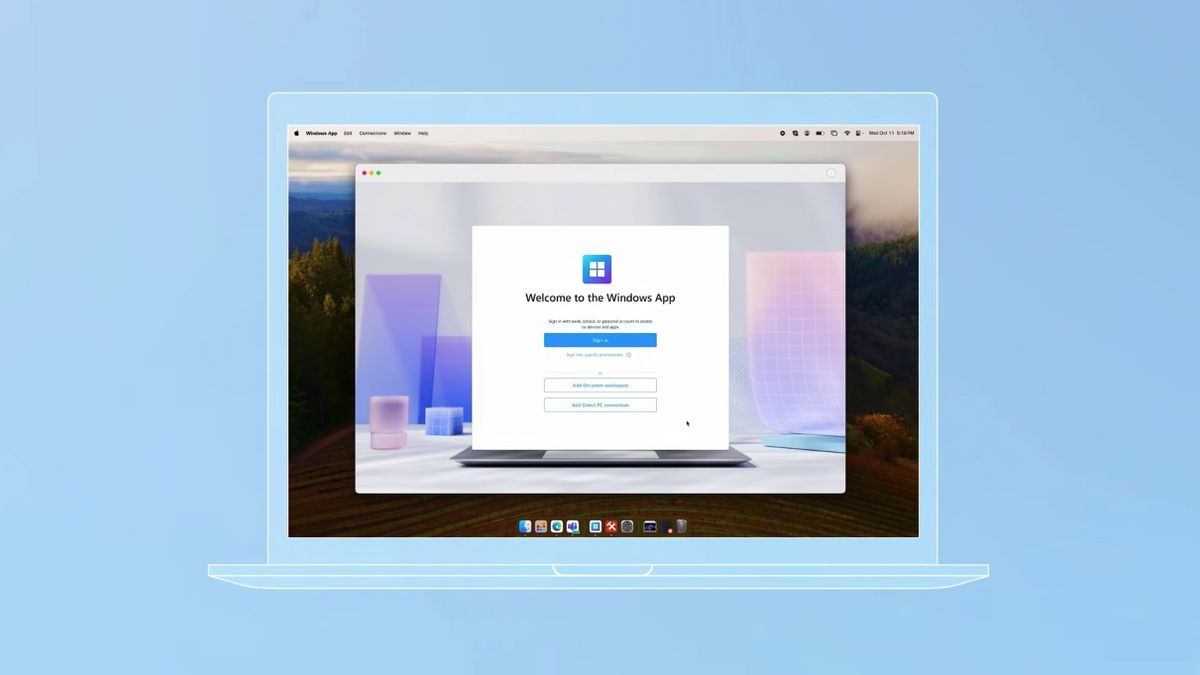JAKARTA 'Microsoft' launched Windows Apps for a number of Apple devices such as iPhone, iPad, and Mac. The app was announced at the Microsoft Ignite event a few days ago.
Windows applications are launched to keep users connected to applications such as Windows 365, Azure Virtual Desktop, to Microsoft Dev Box only with the help of an internet connection.
This application is only available for Public Preview. Apart from being available on Apple's systems such as macOS, iOS, and iPadOS, this application is also available on Windows and crowdweb. Unfortunately, Android is not included in this launch yet.
To open the Windows App, visit thewindows cloud microsoftter site first to download or search for its application on the Microsoft Store specifically for Windows and TestFlight devices on Apple devices.
VOIR éGALEMENT:
After that, log in with a business or educational account. According to the Makeuseof report, the account used must be connected to all the virtual PCs you want to access. Also keep in mind that users don't need to download other software.
If you have entered the application, users can work on virtual Windows OS anywhere and anytime. Users can launch an installed application from Windows App Launcher to the application on PCCloud.
For information, Windows App is the successor to Windows 365 service. This application provides multi-monitoring, webcam, audio, storage devices, to remote printer connections.
The English, Chinese, Japanese, Arabic, and French versions are automatically generated by the AI. So there may still be inaccuracies in translating, please always see Indonesian as our main language. (system supported by DigitalSiber.id)