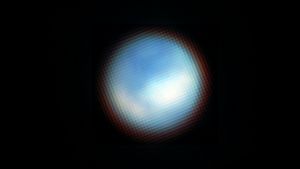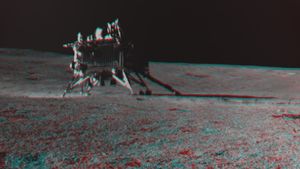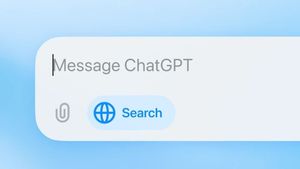JAKARTA The problem of synchronizing photos through Clouddi Mac may be a problem for some people. This is certainly very disturbing because photos are very important data to store.
There are many reasons why iCloud photos don't want to sync, including misconfigured settings,bugs or glitches, damage to photo storage, and so on.
There are several ways you can do to fix this problem. Here are five ways to make iCloud photos resynchronized to Mac, quoted from Makeuseof.
If your photos and videos haven't been successfully synchronized, try checking their status. It's possible that iCloud is discussing synchronization for several reasons.
To check it, open the Photo app and select a Library from the sidebar, then select the All Photos andcrolls tab down to see its status. When synchronized, it may occur because there is no connection or loss of connection in the middle of the road.
Another very possible reason is the synchronization of photos that have not been turned on, especially if your Mac has just finished being set. How to activate this synchronization is to open the Photo application, then click Settings in the new menu. Then, open the iCloud tab and check the box in the iCloud Photo menu.
If both ways have been done, but there are no results, try to close the Photo application forcibly. Sometimes, the Photo application in macOS can stop synchronizing for no reason.
How to close it is quite easy. You just need to click the Apple menu and selectForce Quit or Force Exit. Then, re-launch the application via Dock or Launchpad.
VOIR éGALEMENT:
Internet connection can be the main reason your photo is not synchronized. If you have checked the synchronization status and a waiting status message is visible, then check your device's connectivity again.
The next way you can do this is to check your Mac storage. Near-exhaust storage may be one of the factors. To check storage, open System Settings > General > Storage. Don't forget to empty some of your storage if it's full.
Those are the five ways you can make photos on your Mac back sync with iCloud. Don't forget to update the latest Mac system to reduce problems with your Mac.
The English, Chinese, Japanese, Arabic, and French versions are automatically generated by the AI. So there may still be inaccuracies in translating, please always see Indonesian as our main language. (system supported by DigitalSiber.id)