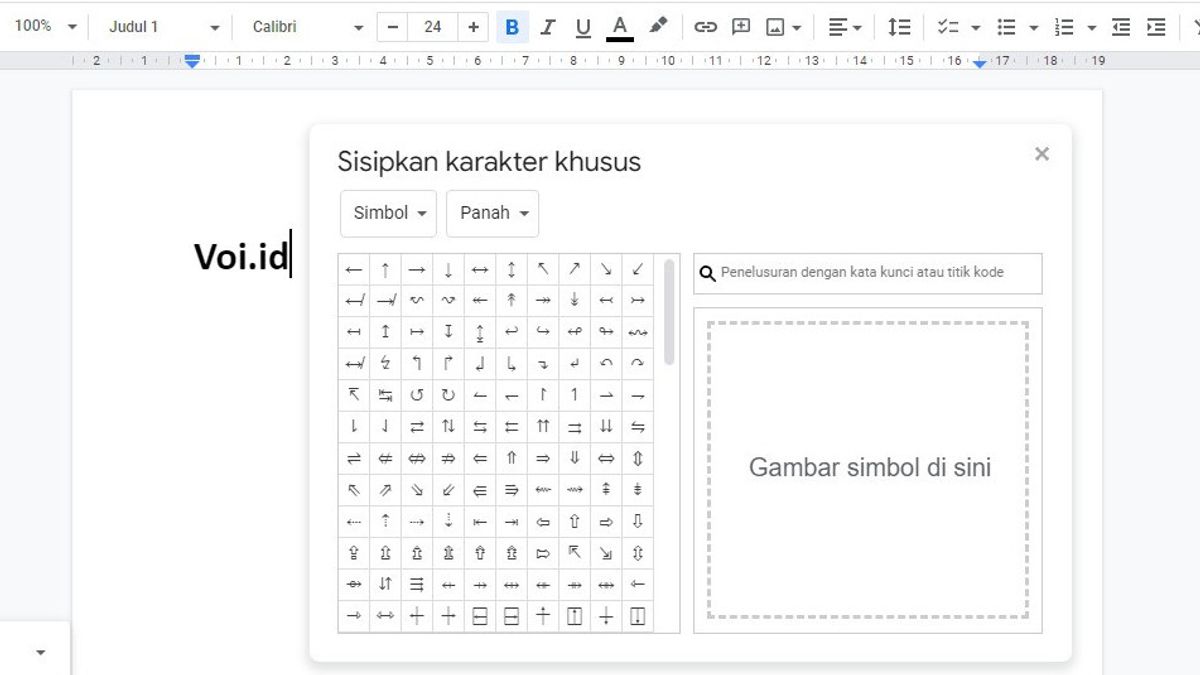JAKARTA - Even though people's activities have returned to normal, some people still apply hybrid work. For working online, Google Docs is a popular word-processing service.
With offline editing capabilities as its main strength, Google Docs might be the best choice for you. mainly. Apart from that, you can also insert symbols into Google Docs.
This article will show you how to insert symbols in Google Docs and how to find the symbols.
How to Insert Symbols in Google Docs
To enter symbols in Google Docs is simple, do the following:
- Open Google Docs on your laptop or desktop
- Position the cursor where you want to insert the symbol
- Click on the Insert tab
- Scroll down the menu options and click Special characters
- Browse the library and take your pick
- Can't find what you're looking for? Click on the Arrows tab next to the Symbols tab
- Scroll through the menu options and select the most relevant category
- Browse to symbols and click on the symbol of your choice. It will be automatically added to your Google Docs where your cursor is
VOIR éGALEMENT:
How to Find Symbols in Google Docs by Drawing
If you have trouble looking up individual symbols, Google Docs allows you to find them by drawing the symbol you want to use using your mouse/laptop trackpad.
While you can use and edit Google Docs offline, to draw symbols in Google Docs you must first be online.
- Position the cursor where you want to insert the symbol in the document
- Click Insert
- Click on Special Characters
- Go to the Symbol images section here
- Now, using the mouse, start drawing
- Left click to draw a point or drag the mouse to draw a line
- Once you start drawing symbols, Google Docs will start suggesting similar symbols
- When you find the symbol in question, click it to add it to the document
The English, Chinese, Japanese, Arabic, and French versions are automatically generated by the AI. So there may still be inaccuracies in translating, please always see Indonesian as our main language. (system supported by DigitalSiber.id)