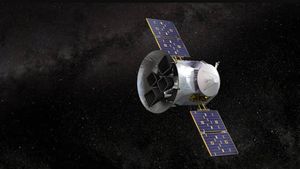YOGYAKARTA - Updating the Android version on your smartphone to the latest version is very important. This allows your smartphone to use the latest features launched by the operator, as well as fix bugs that arise.
By updating the Android operating system to the latest version, users can also continue to use the official features of the operator, which can be used to simplify their daily activities.
Not only that, the performance of the smartphone you have will tend to be stable even though it has been used for years. Therefore, users are advised to periodically update the Android system used.
How to do it is very easy, and you can do it yourself at home, or anywhere. You just need to make sure the battery in your phone can last enough pages and your internet network is smooth.
The reason is, to update the Android operating system to the latest version, it usually takes quite a long time, and consumes a lot of battery power on the smartphone.
If you don't know how to update your smartphone on an Android phone, you can follow the steps that the VOI team has prepared in the following article.
How to Update the Latest Android VersionTo update your smartphone's operating system to the latest Android version, the first step you can take is to open the "Settings" menu on your smartphone.
Next, you can scroll down the screen until you find the "software update" menu. If you want to immediately update to the latest Android version, users can directly click "download and install" on the available menu.
Then, you can select the "Download" feature, and wait for the next process. In addition, you can also download the latest version of Android updates automatically using a WiFi network by sliding the "auto download via WiFi" button.
In addition to the methods above, you can also update your Android operating system to the latest version by opening the "settings" menu on your smartphone, and clicking the "system" menu.
Next, click on the "Advanced" feature and select the "System Update" available on your Android device. Wait for the smartphone to perform the download process automatically, the installation process is complete.
Some smartphones will restart automatically after a new version of Android is installed. However, if your smartphone does not restart automatically, you can do it manually by pressing the power button and selecting "Restart"
After restarting, your smartphone is installed, new version of Android operating system. You can also use it to download features provided by the operator to support your work.
That's how to update Android to the latest version. To do so, you can follow the steps already mentioned above.
The English, Chinese, Japanese, Arabic, and French versions are automatically generated by the AI. So there may still be inaccuracies in translating, please always see Indonesian as our main language. (system supported by DigitalSiber.id)