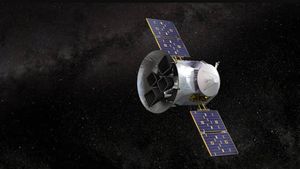YOGYAKARTA - Google Maps is a navigation application developed by Google to make it easier for users to find various locations using the internet, one of which is a home address.
In addition to finding specific locations that are already registered on Google Maps, users can also enter new addresses, such as home addresses, office addresses, shopping centers and others.
How to enter a new address on Google Maps is also very easy, users only need to add a place to the available menu by following the steps at the bottom of this article.
If you are still not familiar with adding a specific address on Google Maps, users can follow the steps that have been compiled by the VOI team below to make it easier for internet users.
How to Add an Address on Google Maps Using a SmartphoneTo add a home address on Google Maps using an Android or iOS phone, the user first opens the Maps application on your device.
Usually, the Google Maps application is automatically installed on both Android and iOS mobile devices. After opening the application click the Contribute icon in the available menu.
Next, you can select the Edit Map option, and Add or fix places. Select the Add a missing place menu, if you want to add a new address, or select Fix a place if you want to correct an existing address.
Users can also directly click "Add Place" or "Add a Missing Place", then follow the next instructions.
Fill in the information for the place you want to include name, category, location address, hours of operation (if you enter an office or place of business address), contact, website, to photos.
After filling in all the required information, click Send, and your request to enter a new address on Google Maps will be processed immediately.
Wait a while until your request is confirmed. If it's approved, then your home address or a place you registered with Google Maps will appear when users search and type the address you entered.
That's how you can add an address on Google Maps using your Android or iOS phone. Users can also enter multiple addresses of your home, shop, and other places.
If you want to enter the address of a place that doesn't belong to you in Google Maps, make sure that it has been approved by the place owner to avoid unwanted things.
The English, Chinese, Japanese, Arabic, and French versions are automatically generated by the AI. So there may still be inaccuracies in translating, please always see Indonesian as our main language. (system supported by DigitalSiber.id)