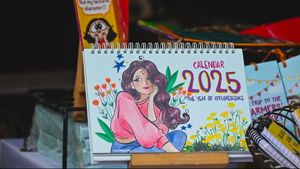YOGYAKARTA – Whether laptop or PC, both have become an inseparable part of today's world of work. Especially if you are working from home, of course these two devices are very important.
In fact, damage and problems are two things that are definitely experienced by a laptop or computer. And one of the types of damage that many users often face is the laptop sound disappearing.
So, when there are problems or problems on the laptop, of course you also feel panic, right? Especially if the work is piling up and there are many online meeting schedules. More panic.
Please calm. To help readers solve this problem, the VOI team has put together several ways to fix missing laptop sound.
However, beforehand, also identify what is the cause of the problem. So you can be more careful and not happen again.
Causes of Lost Windows 10 Laptop SoundApparently, what makes the laptop sound missing is not always damage to the components. Sometimes, the loss of sound on Windows laptops is also caused by user actions. For example, lowering the volume to 0% or enabling Mute Mode.
More fully, here are some of the factors that cause laptop sound to disappear.
Speaker volume setting 0% Mute mode on active speaker settings There is a problem with the driver Hardware is faulty How to Solve Laptop No Sound Windows 10Based on the causes above, there are several ways to fix the missing laptop sound. Curious how to do it? Check out the following steps.
Reinstall the audio driver on your laptop Re-install the audio driver that was previously installed Check the condition of the speaker settings on your Windows laptop Change the default position on the speakers Make sure the speaker settings on the laptop are not disabled Run Troubleshoot for audio Update the Windows operating system version on the laptop Sound test with installing external speakers Finally, service your laptopYes, when some of the methods above still don't work to solve the missing laptop sound, don't wait any longer. Immediately take your device to the nearest repair center. As soon as possible.
Well, that's the cause and how to fix the missing laptop sound. Hopefully the description above can help you to overcome this problem, yes.
The English, Chinese, Japanese, Arabic, and French versions are automatically generated by the AI. So there may still be inaccuracies in translating, please always see Indonesian as our main language. (system supported by DigitalSiber.id)