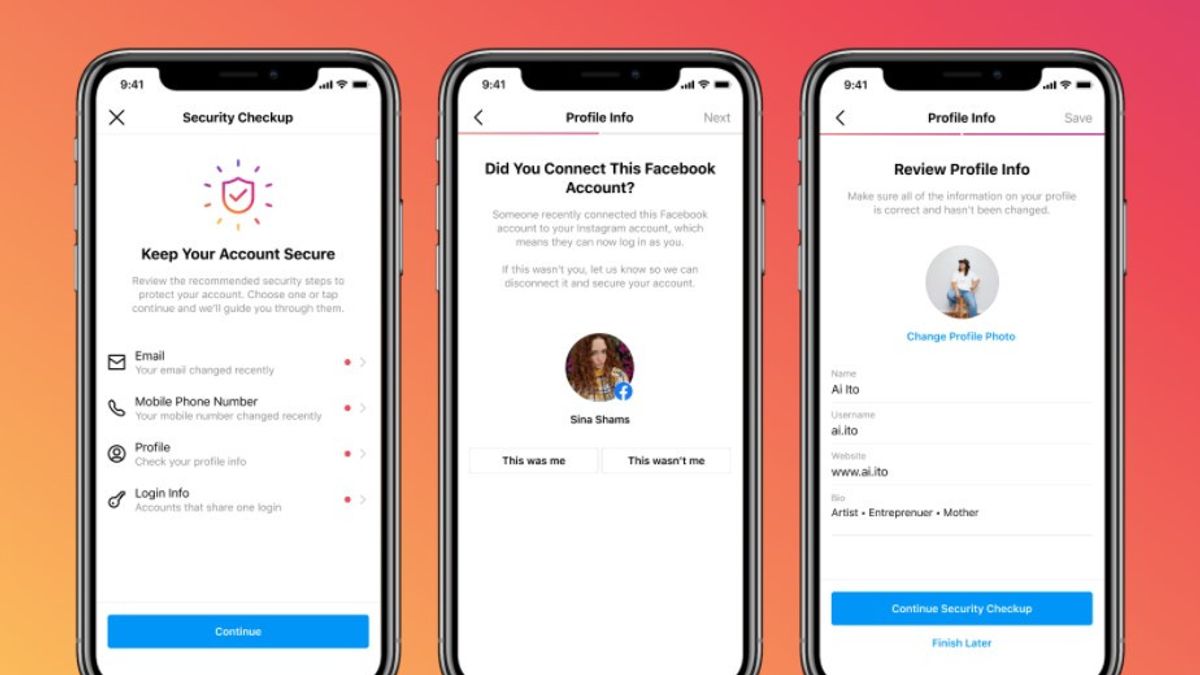JAKARTA - Every day, there are more cases of hacking Instagram accounts. Now, this digital crime is not only experienced by the general public. Haven't you also read the news where the IG accounts of influencers or celebrities were hacked?
Yes, digital crime is real and exists. And this evil is always stalking users, especially when you neglect to share your keywords on other platforms.
Luckily, your worries will now be less. As an answer to users' concerns, Instagram introduced a security check feature yesterday, Tuesday, July 13. This feature is intended for accounts that have previously been attacked or even hacked.
Later, for those of you who have updated the application, you will see a new notification screen containing a request to start a security check. This prompt will appear when you first open the app after updating.
Furthermore, through this feature, users will be guided through the security measures that have been prepared by the company. This includes confirming other accounts that share login information as well as updating recovery contact information.

Not only that. The giant social media platform is also planning to add support for two-factor authentication via WhatsApp. Become an additional feature of the authentication feature that already exists.
Citing information on the official blog, the addition of this security feature was done in response to increasing the number of accounts claiming to be Instagram. These accounts send messages to other users via DM (Direct Message) and ask users to share their passwords.
In fact, according to Instagram, the company only sends official notifications via email. In addition, users can also directly check the authenticity of the email received via the 'Email from Instagram' menu located in the settings.
SEE ALSO:
Report a Suspicious Account
It's not just technology that's evolving. Hacking techniques and methods are also constantly being developed by digital criminals.
Therefore, Instagram is also developing its security features. Now, users can also directly report suspicious content or accounts. Especially accounts that have the potential to be hackers.
The method is quite easy. For suspicious uploads, users only need to tap on the three-dot icon located at the top of the upload. In addition, you can also report directly through suspicious account profiles.
The English, Chinese, Japanese, Arabic, and French versions are automatically generated by the AI. So there may still be inaccuracies in translating, please always see Indonesian as our main language. (system supported by DigitalSiber.id)