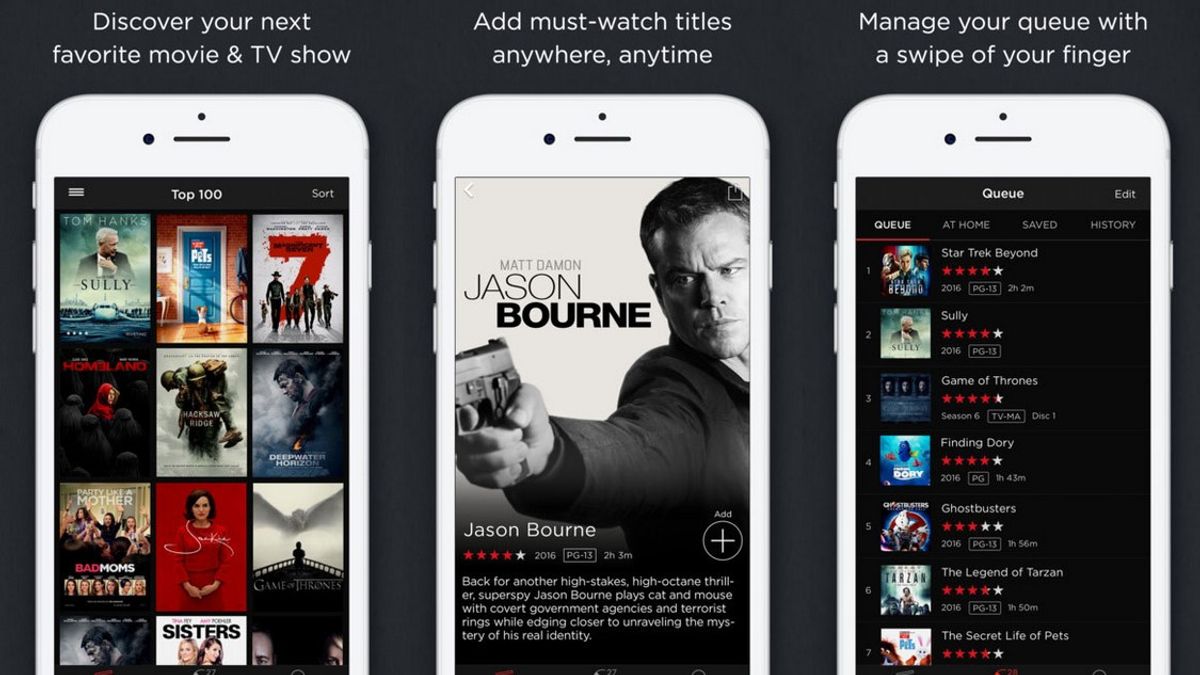JAKARTA - Whether you're waiting for a boarding plane, waiting for a friend who doesn't come, or you want to calm yourself down because you're too excited about dating and you arrive early; There will always be moments when you can't watch Netflix.
Thankfully, such possibilities have been considered by the developer. As a result, this digital streaming media service provider based in California also provides a feature that answers the needs of many people: there is a choice of downloading movies that are displayed.
Well, let's see how to download movies on Netflix which is described below. FYI, there is a way to download via HP. Here are the steps you can take.
Can You Download Movies or Shows from Netflix?Before continuing to discuss how to download, this question is often asked by many people. Even if you don't say it, it usually just pops into your mind without having time to say it. The answer is yes. However, not all movies or TV shows can be downloaded.
To let you know which movies can be downloaded and which ones are not, try checking by tapping the Downloads menu at the bottom navigation bar. You will see, it can be gray that says Find Something to Download or Find More to Download.
If so, just tap on the menu box, which will take you to the Available for Download information. This page contains a list of movies or television shows that you can download, but you can't directly search for the movie from this page, right.
How to Download Movies on NetflixTo start this tutorial, start by opening the Netflix app on your smartphone. After that, search for the title of the movie you want to download. If you have selected a movie that is available for download, tap the Download menu in the bottom menu, next to the Share icon. It's easy, right?
If you have finished watching the film, you can delete it immediately, you know. It's easy too. Return to the download page, then select the pencil-shaped icon located at the top right side of the screen. Then, a trash icon will appear. To delete it, just tap on the icon.
Well, after our discussion about how to easily download movies on Netflix. That way, the awkward moment due to waiting for someone outside, with a limited data quota is resolved. So, if you want a more pleasant atmosphere and waiting outside, just run the method described above, OK?
The English, Chinese, Japanese, Arabic, and French versions are automatically generated by the AI. So there may still be inaccuracies in translating, please always see Indonesian as our main language. (system supported by DigitalSiber.id)