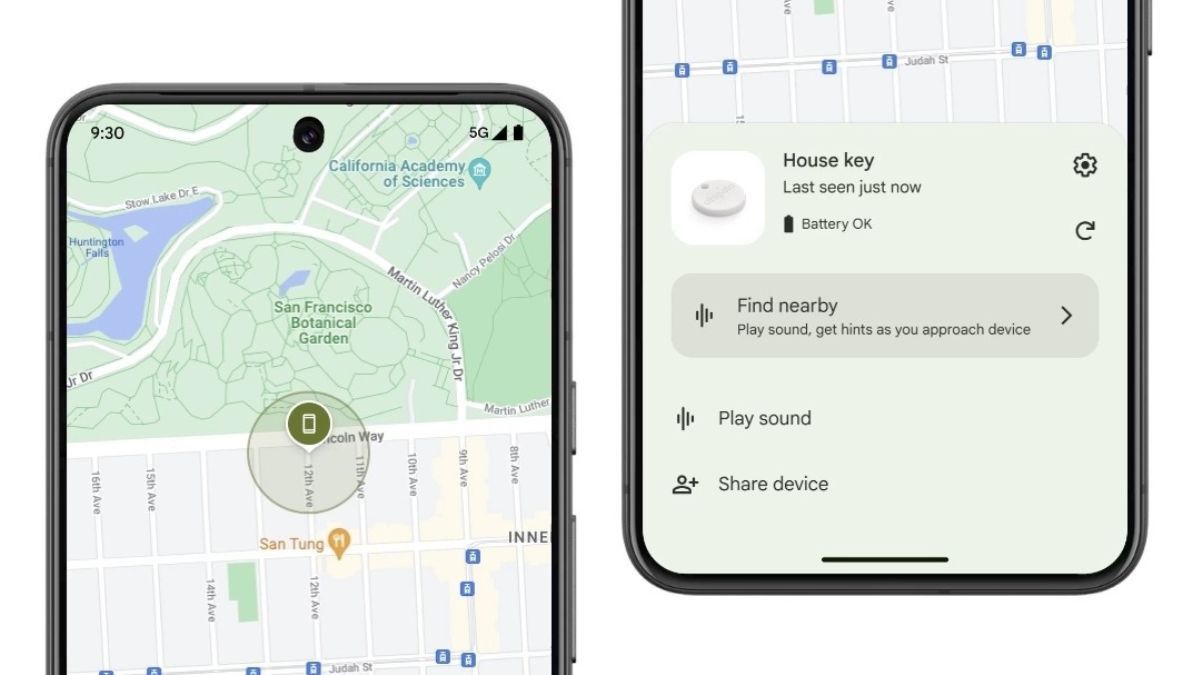JAKARTA Find My Device, a Google-made app to track or find Android devices, gets new features. This feature is released to strengthen security and facilitate access for users.
Reporting from Android Authority, Google launched a biometric login feature to Find My Device version 3.1.173-1. By adding this new feature, users can quickly access the application using a facial scanning and fingerprint system.
This is a good change because not all users can remember their Google account password. In a state of urgency, Android usage can immediately open Find My Device using biometric authentication.
Not only scanning faces and fingerprints, Find My Device can also now be accessed using PIN. This is the fastest way to access Find My Device without ignoring app security.
SEE ALSO:
In addition to changing the Find My Device login system, Google also updated the view 'Don't Ask Again'. Previously, Find My Device users had to log in using Google account passwords every time they opened the application.
This systemlogin is so tiring that Google added the box 'Don't Ask Again'. If this box is tapped, users can open Find My Device without entering an account password. Although easier, this action will make the application vulnerable.
After biometric authentication was released, the 'Don't Ask Again' box did not appear because users had to access the application with biometric authentication. For now, the new Find My Device feature is only visible on Pixel 8 with Android 15. It is not yet known when the feature will be expanded.
The English, Chinese, Japanese, Arabic, and French versions are automatically generated by the AI. So there may still be inaccuracies in translating, please always see Indonesian as our main language. (system supported by DigitalSiber.id)