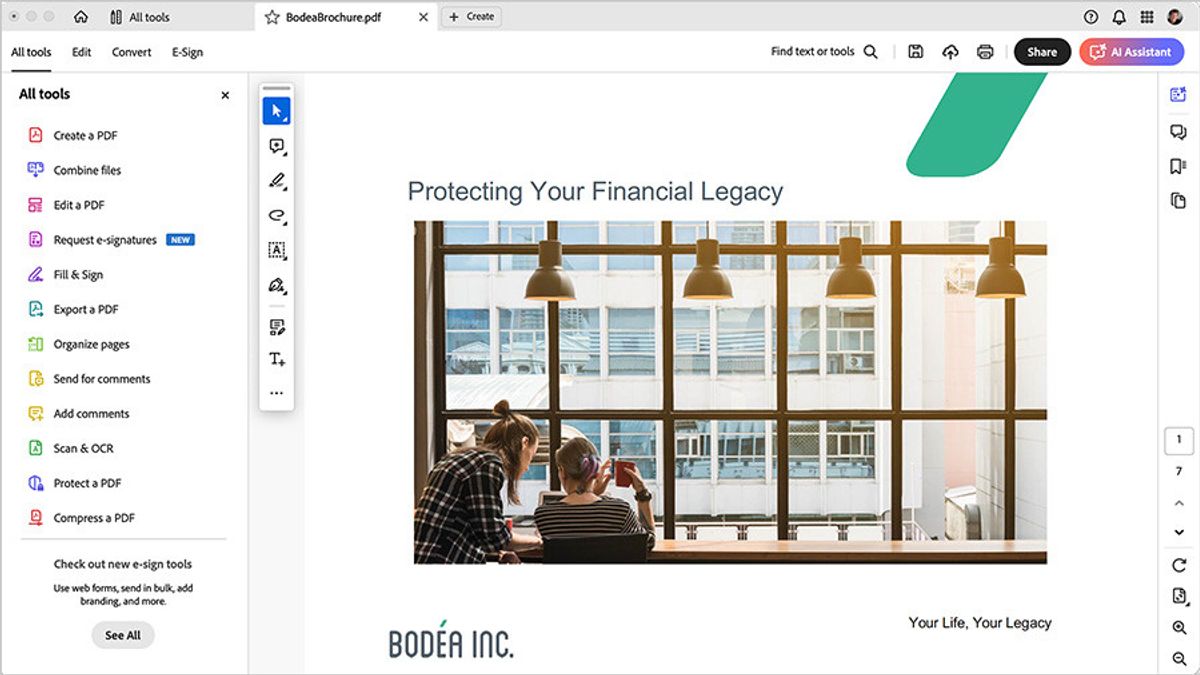JAKARTA PDF, the format of a digital document created by Adobe, can be locked by the person who created the file. By locking the PDF, users can maintain the security of their files containing sensitive information.
Although some users know how to lock in PDF, many don't know how to remove the key. If you want to remove passwords from PDF files, here's how to do this, reported by How to Geek.
Open PDF Password
Actually, eliminating passwords is not that difficult. In fact, you can get rid of it by resaving files. For example by selecting the Save As option or tapping the Save button via the settings window to print files.
The first option, namely to save PDF with the Save As option can be done in Windows 10 and Windows 11. If this option is not available, you can press the Ctrl + P button on the keyboard to access Print shortcuts.
SEE ALSO:
After that, the setting window for file printing appears, select the Print option to PDF. Not only in Windows, the ability to save a new PDF file when opening a Print window can also be done on a device with a macOS system.
If you want to do a more complicated way, you can open the file via Adobe Acrobat Pro, then enter the password. After that, click the menu in the upper left corner, then scroll down to select the Protection menu.
Next, select Security Property, click the Security Methods box, select No Security, then click OK. Once the floating window is lost from the screen, the previously encrypted PDF file can be accessed freely without the need to enter a password.
The English, Chinese, Japanese, Arabic, and French versions are automatically generated by the AI. So there may still be inaccuracies in translating, please always see Indonesian as our main language. (system supported by DigitalSiber.id)