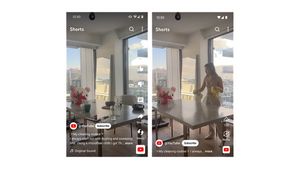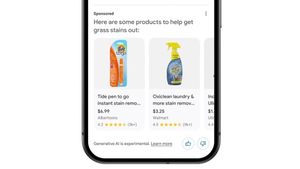JAKARTA Microsoft Word is a document typing application that is always used by Windows users. The application has many features that can make work easier and suspect productivity.
Of the many features available on Word, not many know that this application provides a plagiarism checking tool. With this tool, you don't need to open a website or other app to access plagiarism in documents.
This feature can be accessed if you subscribe to Microsoft 365. You can scan a document that is currently opening with a very wide online database. This tool will submit a link to the original source to see how similar the text is to.
If you need to check the plagiarism of documents made by a person or just want to check whether your document is included in the plagiarism category, you can use this feature. Here's how to use plagiarism checking tools, quoted from How to Geek.
SEE ALSO:
Plagiarism Checking Tool
Actually using the plagiarism checking tool in Word, please note that you can only rely on this tool for basic examination. This tool cannot be relied on for checking sentences that have been paraded or other types of plagiarism.
This tool also cannot be compared to dedicated detection services for plagiarism such as Turnitin or Quetext, these two tools are often used for checking scientific works, thesis, and thesis. If you still want to use the feature, here's how to access the tool.
The English, Chinese, Japanese, Arabic, and French versions are automatically generated by the AI. So there may still be inaccuracies in translating, please always see Indonesian as our main language. (system supported by DigitalSiber.id)