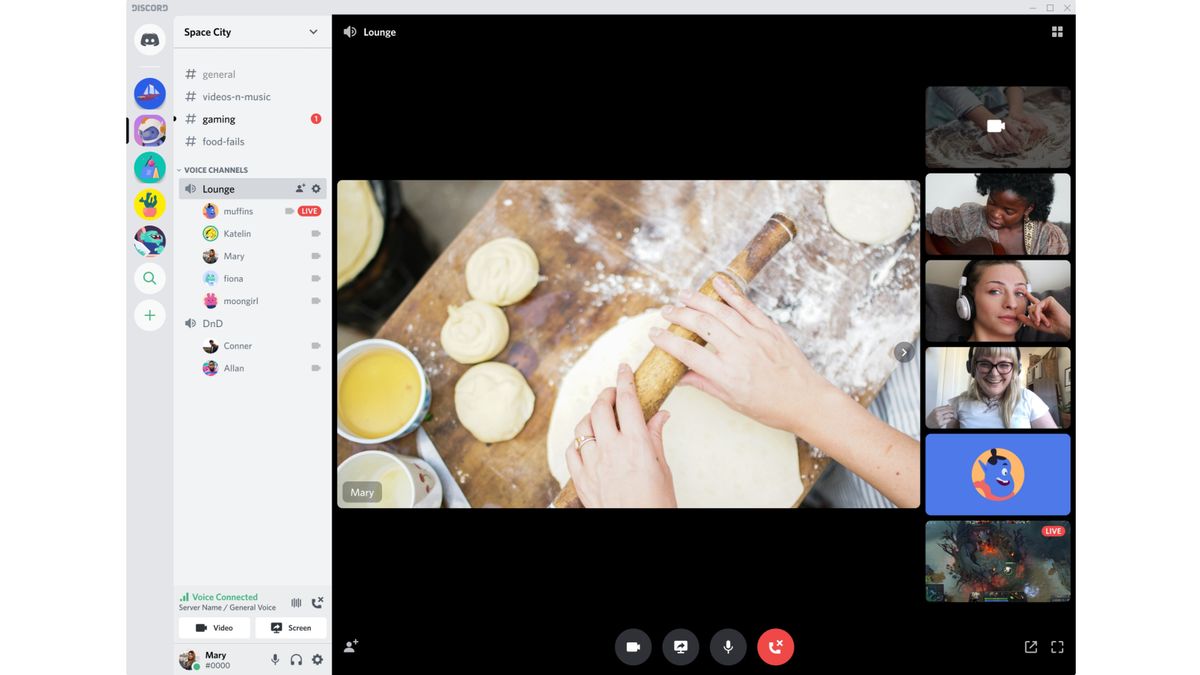JAKARTA - Discord is one of the platforms that allows you to gather with friends online, be it playing games or just chatting casually.
Discord has many features that make it a lot of interest, such as audio calling features, video calls, screen sharing while playing games, and much more.
But now, VOI will show how to start video calls using mobile phones (androids and iPhones) and Desktops as well.
There, you can change the layout of the call by dragging the video panel one by one. You can also hold the user's video panel to adjust the volume, send them messages, start separate calls with them, and more.
SEE ALSO:
At the bottom of the screen, you will find several options such as various screens, ending calls, closing or opening microphones and cameras.
The English, Chinese, Japanese, Arabic, and French versions are automatically generated by the AI. So there may still be inaccuracies in translating, please always see Indonesian as our main language. (system supported by DigitalSiber.id)