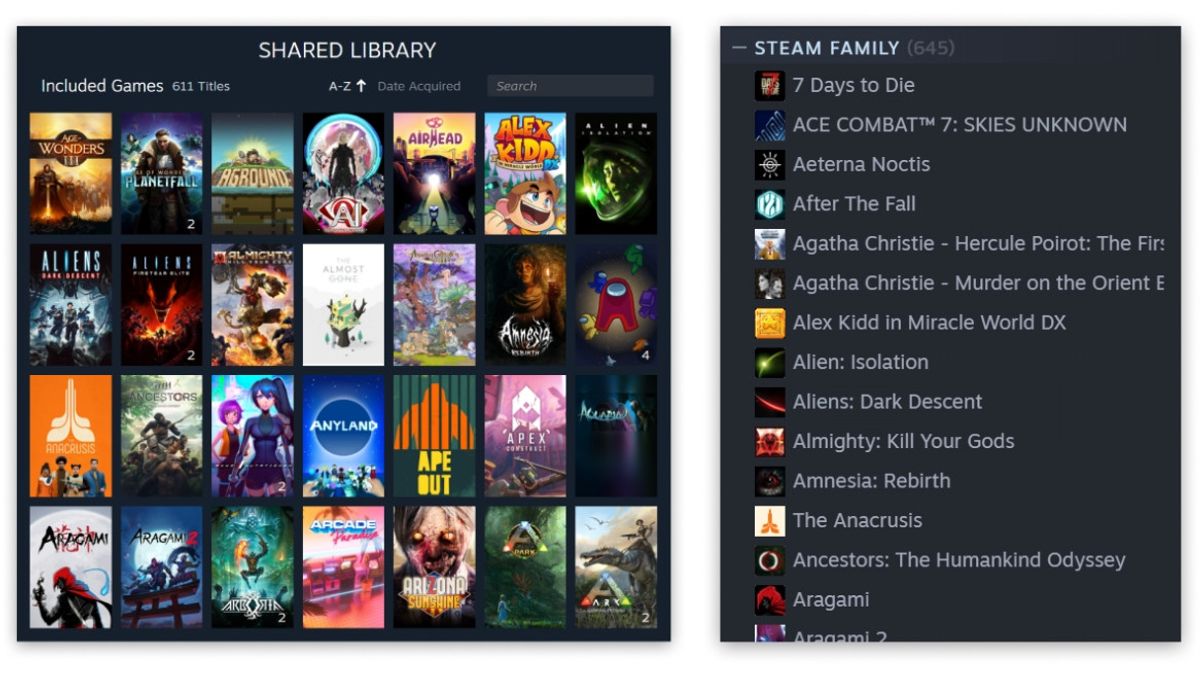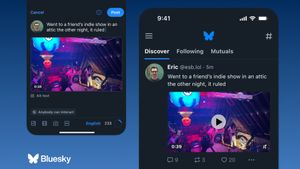Steam announced that the Steam Families feature is now widely available, replacing the Family Sharing and Family Mode features, and providing a place for you to manage any games with your family.
To get started, you can create Steam Families and invite up to 5 members. You can also manage members of Steam Client on mobile devices, or web browsers.
After that, when you join Steam Families, you will automatically gain access to the game with your family members and they can also access other games in your library.
When you want to log back in to Steam, the new family library option will appear in the right column as a sub part of your list of games. Ownership of the game will still be owned, but when you buy a new game, the game will appear in your collection.
Steam says that one of the big advantages when you play games from the family library is that you will get game savings data from whoever the player is.
SEE ALSO:
Bahkan, jika keluarga Anda memiliki lebih dari satu copy gim, beberapa anggota keluarga lainnya bisa memainkan satu gim tersebut secara bersamaan.
Developers can choose not to include their games in Family Sharing for technical or other reasons at any time, explained the company.
The English, Chinese, Japanese, Arabic, and French versions are automatically generated by the AI. So there may still be inaccuracies in translating, please always see Indonesian as our main language. (system supported by DigitalSiber.id)