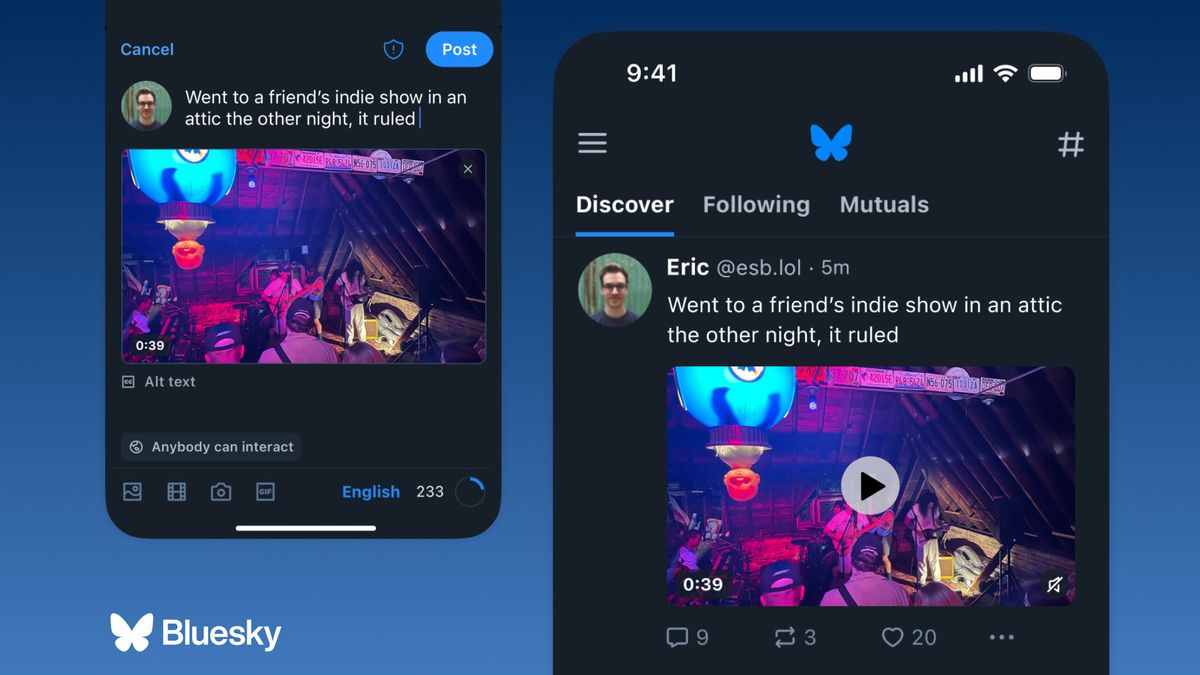JAKARTA Bluesky, a decentralized microblog application, added a new feature on Wednesday, September 11. Now, all Bluesky users can share videos with the format and duration set.
This capability has been added to the Bluesky mobile app version 1.91. Although the desktop version of Bluesky does not yet have a button to upload videos, users who access Bluesky via computer can still watch all videos on the platform.
"We are rolling out the ability to post videos in stages to ensure a smooth experience," Bluesky said on its official website. "We are very happy that our community will continue to grow."
There are several provisions that Bluesky sets in video uploading. Users can only post one video at a time with a maximum duration of 60 seconds. Bluesky only supports the video formats.mp4,.mpeg,.webm, and.mov.
When this feature is seen in the user's application, the video will play automatically without the need to be activated. If users want to save their mobile data usage, they can disable automatic video playback via settings.
SEE ALSO:
Video uploading in Bluesky is not as easy as in other applications. Users must first verify their email to prove that the account used is not spam. This verification is useful for users who often upload videos.
"You can apply the label to your own videos, for example, for adult content," Bluesky explained. "You can submit a report to the Bluesky moderation team for posts containing videos (and request labeling or deletion)."
Users are allowed to upload 25 videos per day with a total duration of 10GB. If the two videos that Bluesky users upload have reached 10GB, they cannot upload videos again on the same day and have to wait the next day.
The English, Chinese, Japanese, Arabic, and French versions are automatically generated by the AI. So there may still be inaccuracies in translating, please always see Indonesian as our main language. (system supported by DigitalSiber.id)