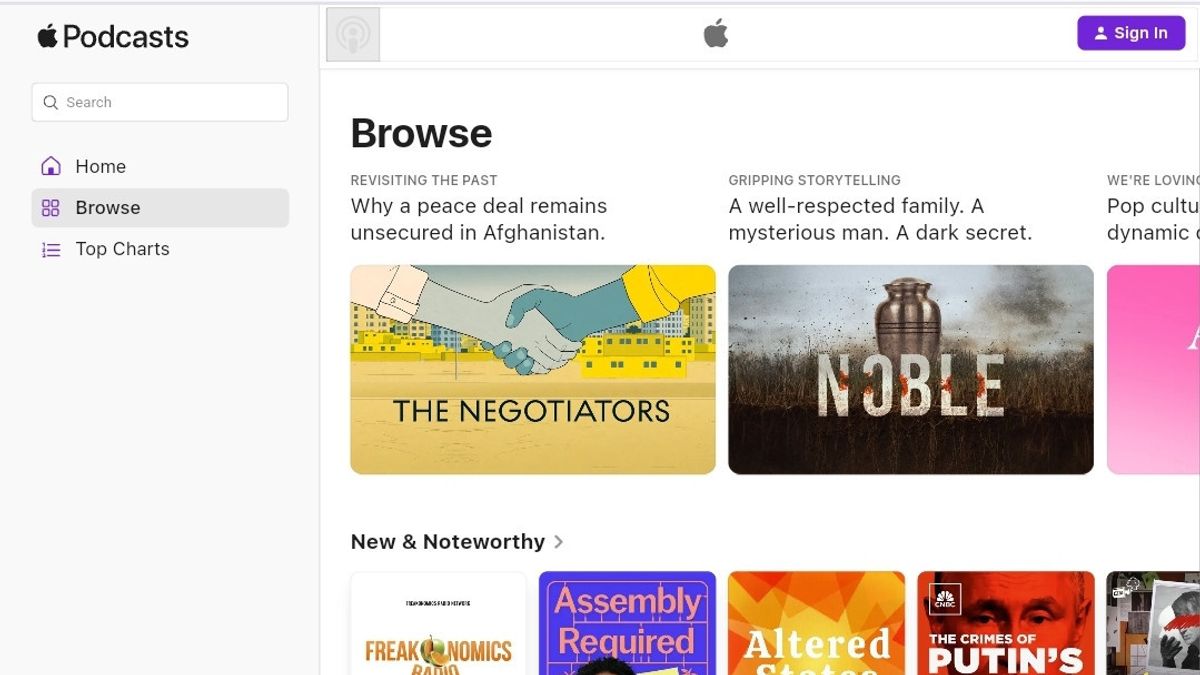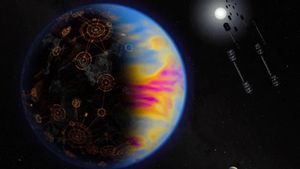JAKARTA Apple Podcasts are finally launched in the web version so users who don't use Macs can easily access this platform. Users can also download the Apple Podcast web app. The platform that offers various episodes of this podcast can be accessed on Safari, Google Chrome, Microsoft Edge, and Mozilla Firefox. If users want to have an app from this platform, they only need to open the Apple Podcast website and install a web app. Downloading buttons are usually seen once users click the vertical three-dot icon in the top right corner of the screen. By downloading the Apple Podcast web app, users can easily access the platform without the need to open the browser. Previously, Apple Podcasts were only available in the form of apps on the App Store. This is a problem for iPhone users who have non-Apple computers. They can only use Apple Podcasts on their iPhone. Now, they can access Apple Podcasts on any computer during the browser they use it is indeed supportive. Interestingly, the experience of listening to Apple Podcasts through web apps feels similar to the original version of the app.
SEE ALSO:
Users will see a view that is not much different from the original version of the app, such as the Telusuri tab to view and search for various recommended podcasts, Beranda to view new episodes of the podcast being followed, and the Top Song Charter. In addition, there is an Up Next queue and a saved event library. Unfortunately, the Apple Podcast web app doesn't have the feature to speed up playback. This feature is usually very much needed on podcast platforms so that Apple may be presenting its features in the near future.
The English, Chinese, Japanese, Arabic, and French versions are automatically generated by the AI. So there may still be inaccuracies in translating, please always see Indonesian as our main language. (system supported by DigitalSiber.id)