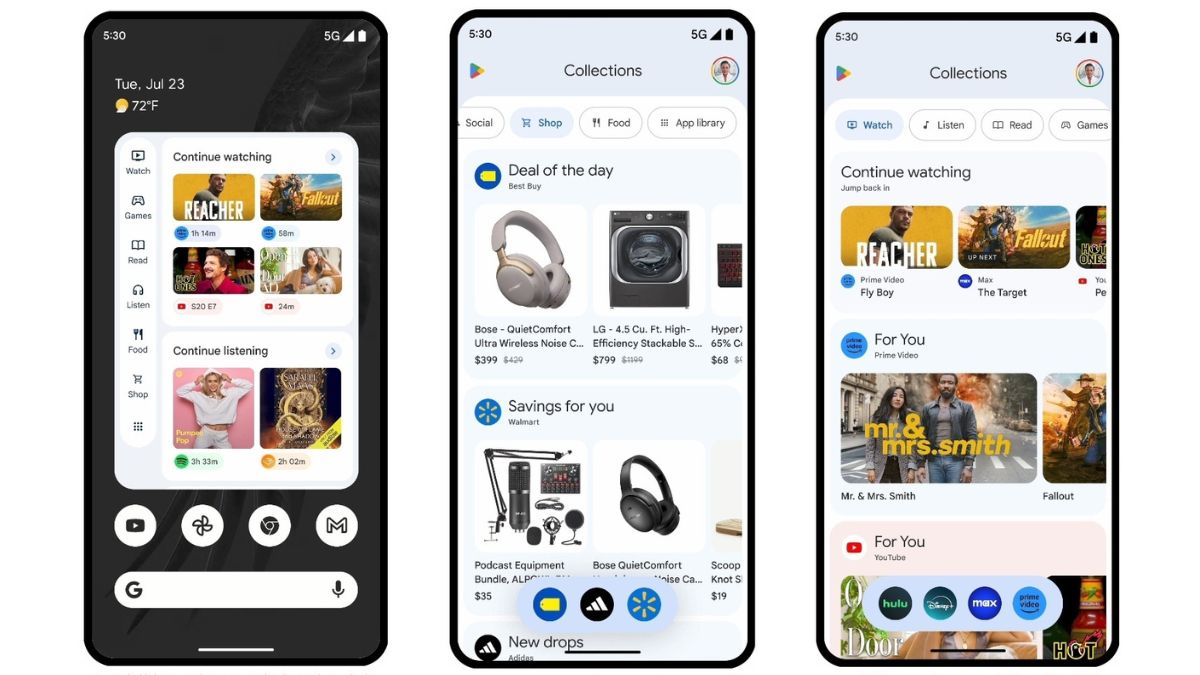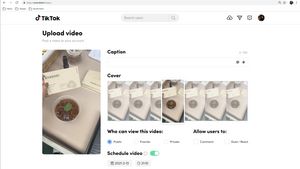JAKARTA Google added several updates on the Play Store, its app store. One of the new things they add is the ability to access Play Store content via a Home screen. This new capability, referred to as this Collection, serves as a widget. When added to the home screen, users will see various categories from within the Play Store application automatically compiled by the system. There are several categories that will be displayed, including Shopping, Games, Watch, Foods, Read, and Listen to them. It seems that the Collection will only display six additional categories and icons to see more categories within the application. "Now we are turning Play from a destination that people visit to look for applications into a comprehensive experience that is more than just a shop," Google said. "Every Collection highlights the content of the apps that you have installed." Google says that this widget display will make it easier to search, including shopping, from the home screen. Every time you click the name of the category or product that is visible on the screen, users will immediately enter into the application.
SEE ALSO:
Each category displays a different product. For example, Watch will show video recommendations from various streaming apps such as YouTube, TikTok, and others. The Read Category will display a variety of e-books and audiobooks. For the Listen category, users will view recommendations for music, podcasts, audiobooks, and radio broadcasts from applications such as Spotify and YouTube Music. Meanwhile, Shopping will display a variety of baskets from e-commerce apps. To add Collection, users only need to press and hold the Google Play Store icon, then search for menus to add Collection widgets. How to add this widget may be different on your device and currently the widget is newly launched in the US.
The English, Chinese, Japanese, Arabic, and French versions are automatically generated by the AI. So there may still be inaccuracies in translating, please always see Indonesian as our main language. (system supported by DigitalSiber.id)