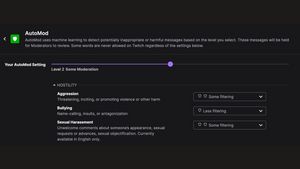JAKARTA Threads, a microblog platform from Meta, launches a new feature to display a special feed based on a specific topic. Users can set and change the topics displayed on the feed. Some Threads users, reported by 9to5mac, find this feature on their account. When searching for a topic through a search bar, the topic can be characterized by a marker. After that, a marked topic will appear on Home. The entire topic stored in the marker will be displayed in a special tab form, precisely at the top of the screen. For example, when clicking a special feed with a K-Pop topic, users will see a variety of posts that include the word. The same will happen if the user clicks a special feed with another topic. Interestingly, this particular feed is not only displayed on the For You page, but also Follows. This feature will make it easier for users to search for trending topics. If the user wants to change the special feed displayed on Beranda, they only need to open your Feeds page and click the Edit button in the upper right corner of the screen. After that, a list of topics will appear with a checkmark next to it.
SEE ALSO:
For now, Threads hasn't included a button for editing topics on Home in person. If users want to add a new special feed, they have to search for the topic manually and save it in the folder. This feature is still rolling out in stages and is likely to be released to all versions of the app, both Android and iOS. If this feature is not yet available in the app, users can open Threads via desktop because the feature has already been added.
The English, Chinese, Japanese, Arabic, and French versions are automatically generated by the AI. So there may still be inaccuracies in translating, please always see Indonesian as our main language. (system supported by DigitalSiber.id)